Les grandes choses dans le monde des affaires ne sont jamais le fait d'une seule personne. Elles sont le fait d'une équipe. Nous avons ce groupe dynamique de personnes
Maîtriser l'Arduino et le module d'affichage LCD TFT polyvalent
Table des matières
Cet article plonge dans le monde fascinant de Modules LCD, en se concentrant spécifiquement sur leur intégration avec Arduino et les capacités de Écran LCD TFT technologie. Que vous soyez amateur, étudiant ou professionnel, comprendre comment ces composants fonctionnent ensemble peut ouvrir un monde de possibilités pour créer des projets interactifs et visuellement attrayants. Cet article vaut la peine d'être lu car il fournit un aperçu complet de Écran LCD la technologie, ses différents types, son interface avec Arduino, et les avantages de l'utilisation Écran TFT technologie, appuyée par des exemples pratiques et des explications claires, rendant les concepts complexes faciles à comprendre.

1. Qu'est-ce qu'un module LCD et comment fonctionne-t-il ?
Un Module LCD est un dispositif d'affichage électronique qui utilise les propriétés de modulation de la lumière des cristaux liquides pour afficher des informations. Écran LCD signifie Affichage à cristaux liquides. Le principe de base de Écran LCD l'opération implique l'alignement de cristaux liquides dans un Écran LCD panneau. Lorsqu'une tension est appliquée aux électrodes, la cristaux liquides s'alignent d'une manière spécifique, bloquant ou permettant à la lumière de passer. module d'affichage la technologie est largement utilisé dans diverses applications, notamment les calculatrices, les horloges numériques et moniteurs. Un Module LCD désigne un assemblage qui comprend le Écran LCD panneau, le pilote nécessaire intégré Circuit intégré (IC), et souvent un rétroéclairage pour une meilleure visibilité.
Le panneau à cristaux liquides est composé d'une série de petits segments appelés pixels. Ces pixels peut être contrôlé individuellement pour créer du texte et des images sur le Écran LCD. Le affichage à cristaux liquides Le panneau est constitué de plusieurs couches. Il y a un filtre polarisant de chaque côté d'une couche de cristaux liquides. Lorsqu'un courant électrique traverse le cristaux liquides ils se tordent, empêchant la lumière de passer. Cela crée des zones sombres sur l'écran qui sont utilisées pour former des images et du texte. Les principaux avantages d'un module d'affichage LCD sont sa faible consommation d'énergie, son profil mince et sa conception légère.
2. Quels sont les différents types d’écrans LCD disponibles ?
Il y a plusieurs types d'écrans LCD technologies disponibles, chacune avec son lot d'avantages et d'inconvénients. Écrans LCD, comme le Écran LCD 16×2, sont couramment utilisés pour afficher des informations textuelles. Ils sont simples à utiliser et très abordables. Graphique Écrans LCD offrent la possibilité d'afficher des images et des graphiques plus complexes. Pilote Hitachi HD44780 est un contrôleur largement utilisé pour les personnages Écrans LCDIl simplifie l'interface avec les microcontrôleurs et permet une utilisation facile contrôle d'affichage.
Écrans LCD TFT (Les écrans à cristaux liquides à transistors à couches minces) représentent une avancée significative dans Écran LCD technologie. Ils utilisent une couche mince transistor à chaque pixel pour contrôler la tension, ce qui améliore la qualité de l'image, rapport de contraste, et plus rapide temps de réponse. Ils peuvent afficher des millions de pixels dans différentes couleurs, ce qui les rend idéales pour afficher des images et du texte. Le temps de réponse fait référence à quelle vitesse le pixel la couleur peut changer. Plus vite la vitesse de réponse du liquide cristal, plus l'affichage sera beau lors de la présentation d'images en mouvement. OLED (Diode électroluminescente organique) affiche sont un autre moderne afficher technologie. Contrairement à Écrans LCD, Écrans OLED peut émettre leur propre lumière, ils n'ont donc pas besoin d'un rétroéclairage. OLED la technologie offre une qualité supérieure angle de vue, un meilleur contraste et même consommation d'énergie réduite que Écrans LCD. Écrans OLED n'ai pas de rétroéclairage, ils émettre de la lumière d'un organique diode électroluminescente.
Voici un tableau comparant les différentes types d'écrans LCD:
| Fonctionnalité | Caractère LCD | Écran LCD graphique | Écran TFT Écran LCD | Écran OLED |
|---|---|---|---|---|
| Type d'affichage | Texte | Graphique | Graphiques/Vidéo | Graphiques/Vidéo |
| Résolution | Faible | Moyen | Haut | Très élevé |
| Profondeur de couleur | Monochrome | Monochrome/Couleur | Couleurs complètes | Couleurs complètes |
| Rétroéclairage | Requis | Requis | Requis | Non requis |
| Temps de réponse | Lent | Moyen | Rapide | Très rapide |
| Angle de vue | Étroit | Moyen | Large | Très large |
| Consommation d'énergie | Faible | Moyen | Moyen-élevé | Faible |
| Coût | Faible | Moyen | Haut | Très élevé |
| luminosité | Faible-moyen | Moyen | Haut | Très élevé |
| Rapport de contraste | Faible | Moyen | Moyen – Élevé | Très élevé |
3. Pourquoi choisir un module d’affichage LCD TFT ?
Écran LCD TFT la technologie offre plusieurs avantages par rapport aux technologies traditionnelles Écran LCD technologies. Le Écran LCD TFT La technologie offre une qualité d'image supérieure avec des couleurs vives, une haute résolution et une excellente rapport de contraste. Chaque pixel dans un Écran LCD TFT a son propre transistor, permettant un contrôle précis de la luminosité et la couleur de chaque individu pixel. Le résultat est une image nette et claire. De plus, Écrans LCD TFT avoir un plus rapide temps de réponse par rapport à d’autres types de Écrans LCD, ce qui les rend adaptés à l'affichage de vidéos et d'animations. Temps de réponse est généralement en millisecondes.
Écran TFT Les écrans sont également connus pour leur large angle de vue. IPS (In-Plane Switching) est un type de Écran TFT technologie qui améliore encore la angle de vue, garantissant que l'affichage reste clair et lisible même lorsqu'il est vu de côté. Écran LCD IPS offre des couleurs cohérentes et précises sous tous les angles de vue. Écrans IPS deviennent de plus en plus populaires dans le haut de gamme moniteurs et les appareils mobiles. Écran TFT la technologie est utilisée dans des choses comme appareils photo numériques, systèmes de navigation et équipements médicaux.
4. Comment interfacer un module LCD avec Arduino ?
Interfacer un Module LCD avec Arduino est un processus simple, grâce à la disponibilité des bibliothèques et aux connexions matérielles simples. Arduino La plate-forme fournit une Cristal liquide bibliothèque qui simplifie le processus d'envoi données à l'écran. La plupart Modules LCD peut être connecté au microcontrôleur en utilisant soit un 4 bits ou 8 bits mode. Le Mode 4 bits nécessite moins broches de données et convient aux projets où le nombre de broches disponibles est limité.
Pour connecter un Écran LCD à un Arduino, vous devrez connecter le alimentation électrique broches (VCC et GND), la broche de réglage du contraste (V0) et la broches de données (D4-D7 pour Mode 4 bits ou D0-D7 pour Mode 8 bits). De plus, vous devrez connecter les broches RS (Register Select) et E (Enable). écran LCD en mode 4 bits utilise moins de broches, mais il envoie les données plus lentement que Mode 8 bits. Une fois les connexions matérielles effectuées, vous pouvez utiliser le Cristal liquide bibliothèque pour initialiser le Écran LCD, définissez la position du curseur et envoyez du texte ou personnage personnalisé données à l'écran. les broches sont connectées au Arduino selon le Module LCD fiche technique. Utilisation Arduino et un Écran LCD Together est populaire pour créer des projets interactifs qui nécessitent un retour en temps réel à l'utilisateur.
5. Quel est le rôle du rétroéclairage dans les écrans LCD ?
Le rétroéclairage est un élément crucial dans la plupart Écran LCD affiche. Sa fonction principale est d'éclairer les Écran LCD panneau, rendant le contenu affiché visible pour l'utilisateur. Sans un rétroéclairage, un Écran LCD apparaîtrait sombre et illisible, surtout dans des conditions de faible luminosité. le composant de rétroéclairage émet la lumière qui traverse le cristaux liquides couche. Afficher sans éclairage adéquat, il est difficile de voir. l'affichage est que le rétroéclairage rend l'écran facile à lire. La plupart Écran LCD modules utiliser LED (Diodes électroluminescentes) pour la rétroéclairage en raison de leur faible consommation d'énergie, longue durée de vie et luminosité.
L'intensité de la rétroéclairage peut généralement être ajusté, permettant à l'utilisateur d'optimiser la visibilité de l'écran en fonction des conditions d'éclairage ambiant. Modules LCD utiliser une série de LED derrière le Écran LCD panneau pour fournir un éclairage. luminosité de la LED peut être contrôlé par le microcontrôleur, permettant des fonctionnalités telles que la gestion automatique luminosité réglage en fonction des niveaux de lumière ambiante. En plus de fournir un éclairage, le rétroéclairage peut également affecter la consommation électrique globale de l' Écran LCD module. Choisir un Module LCD avec un efficace rétroéclairage peut aider à prolonger la durée de vie de la batterie des appareils portables.

6. Comment un écran tactile améliore-t-il un module LCD ?
UN écran tactile ajoute une couche d'interactivité à un Module LCD, permettant aux utilisateurs d'interagir directement avec le contenu affiché. écran tactile rend les appareils plus conviviaux. Écrans tactiles peut être résistif ou capacitif. Résistif écrans tactiles Ils sont constitués de deux couches de matériau conducteur séparées par un petit espace. Lorsqu'une pression est appliquée sur l'écran, les deux couches entrent en contact, enregistrant un événement tactile. Écrans tactiles capacitifs utiliser une couche de matériau capacitif qui détecte le changement de capacité provoqué par le toucher d'un doigt.
Capacitif écrans tactiles sont généralement plus réactifs et prennent en charge les gestes multi-touch, ce qui les rend idéaux pour les interfaces utilisateur modernes. Intégrer un écran tactile avec un Module LCD crée une interface utilisateur puissante qui peut être utilisée dans une large gamme d'applications. Écran tactile la technologie est largement utilisé dans les smartphones, les tablettes et les bornes interactives. Ils sont également utilisés dans les panneaux de contrôle industriels. Module LCD avec un intégré écran tactile est souvent appelé un écran tactile module.
7. Que devez-vous prendre en compte lors de la sélection d’un module d’affichage LCD ?
Lors de la sélection d'un Module d'affichage LCD, plusieurs facteurs doivent être pris en compte pour s'assurer qu'il répond aux exigences spécifiques de votre projet. La première considération est la résolution de la Écran LCD. La résolution détermine la quantité d'informations qui peuvent être affichées à l'écran. Une résolution plus élevée Écrans LCD sont capables d'afficher des images et du texte plus détaillés. Un autre facteur important est la taille de l' Écran LCD. La taille de la Écran LCD doit être choisi en fonction de l'application prévue et de l'espace disponible.
Le type d'interface est une autre considération cruciale. La plupart Modules LCD utilisez une interface parallèle ou série. Les interfaces parallèles offrent des vitesses de transfert de données plus rapides mais nécessitent plus broches de donnéesLes interfaces série, telles que SPI ou I2C, utilisent moins de broches mais ont des vitesses de transfert de données plus lentes. Le choix de l'interface dépend de la microcontrôleur utilisés et les exigences spécifiques du projet. pouces tft panneau LCD est idéal pour les projets nécessitant un petit écran couleur. Module d'affichage TFT devient de plus en plus populaire en raison de sa haute qualité et de sa polyvalence. angle de vue est important pour les applications où l'écran peut être visualisé depuis différentes positions.
8. Pouvez-vous créer des caractères et des graphiques personnalisés sur un écran LCD ?
Oui, beaucoup Modules LCD vous permet de créer caractères personnalisés et graphiques. Cette fonctionnalité est particulièrement utile pour afficher des symboles spéciaux, des logos ou pour créer des animations simples. Caractère Écrans LCD disposent généralement d'un générateur de caractères intégré qui stocke les modèles de caractères standard. Cependant, ils fournissent également une petite quantité de RAM où vous pouvez définir vos propres personnage personnalisé modèles. Un personnage personnalisé est défini comme un 5×8 pixel matrice.
Le processus de création d'un personnage personnalisé implique de définir la pixel modèle pour chaque ligne du caractère et envoi de ces données à la Écran LCD module. Le Arduino Cristal liquide la bibliothèque fournit des fonctions pour créer et afficher caractères personnalisés. Graphique Écrans LCD offrent plus de flexibilité pour créer des graphiques personnalisés. Ils vous permettent de contrôler chaque pixel individuellement, permettant l'affichage d'images et d'animations complexes. Création de graphiques personnalisés pour les graphiques Écrans LCD implique généralement l'utilisation d'un logiciel spécialisé pour concevoir l'image, puis l'envoi de l' pixel données à la Écran LCD module.
9. Quels sont les avantages de l’utilisation de solutions LCD personnalisées ?
Écran LCD personnalisé les solutions offrent plusieurs avantages par rapport aux solutions standard prêtes à l'emploi Modules LCD. UN écran LCD personnalisé peut être conçu pour répondre aux spécifications exactes d'une application particulière, garantissant des performances et une intégration optimales. Écrans LCD personnalisés peut être personnalisé en termes de taille, de résolution, de type d'interface et même de type de cristaux liquides utilisé. Ce niveau de personnalisation peut être particulièrement bénéfique pour les applications spécialisées, telles que les panneaux de contrôle industriels, les appareils médicaux ou l'électronique grand public.
Un autre avantage de écran LCD personnalisé solutions est la possibilité d'intégrer des fonctionnalités supplémentaires, telles que des rétroéclairages personnalisés, des écrans tactiles ou des revêtements spécialisés. Par exemple, un écran LCD personnalisé pourrait être conçu avec une haute luminosité rétroéclairage pour une utilisation en extérieur ou avec un revêtement antireflet pour une meilleure lisibilité en plein soleil. Écran LCD personnalisé Les solutions peuvent également permettre de réaliser des économies de coûts dans les applications à volume élevé. En optimisant la conception pour une application spécifique, il est possible de réduire le nombre de composants et de simplifier le processus de fabrication, ce qui se traduit par une réduction des coûts globaux. personnage personnalisé peut améliorer l'image de marque en rendant l'affichage unique pour un produit.
10. Quelles sont les tendances futures en matière de technologie des modules d’affichage ?
Le domaine de module d'affichage La technologie évolue constamment, avec de nouvelles innovations et avancées réalisées régulièrement. L'une des principales tendances est l'adoption croissante de OLED (diode électroluminescente organique). OLED Les écrans offrent plusieurs avantages par rapport aux écrans traditionnels Écrans LCD, y compris des rapports de contraste plus élevés, des angles de vision plus larges et une vitesse plus rapide temps de réponse. OLED La technologie est également plus économe en énergie, ce qui la rend idéale pour les appareils portables. OLED les écrans utilisent des composés organiques qui émettre s'allume lorsqu'un courant électrique est appliqué.
Une autre tendance est le développement d'écrans flexibles et transparents. Les écrans flexibles, qui peuvent être pliés ou roulés sans dommage, ouvrent de nouvelles possibilités pour l'électronique portable, les smartphones pliables et d'autres applications innovantes. Les écrans transparents, qui laissent passer la lumière, sont utilisés dans les applications de réalité augmentée, les affichages tête haute et les fenêtres intelligentes. L'intégration de l'intelligence artificielle (IA) avec afficher Les technologies gagnent également du terrain. Les écrans alimentés par l'IA peuvent ajuster dynamiquement leurs paramètres en fonction du contenu affiché, des conditions d'éclairage ambiant et même des préférences de l'utilisateur.
Voici un tableau résumant les tendances futures en module d'affichage technologie:
| S'orienter | Description | Avantages |
|---|---|---|
| OLED Affichages | Écrans à diodes électroluminescentes organiques offrant une qualité d'image supérieure, des angles de vision plus larges et des temps de réponse plus rapides. | Contraste plus élevé, meilleure précision des couleurs, consommation d'énergie plus faible, conceptions plus fines et plus légères. |
| Affichages flexibles | Présentoirs pouvant être pliés ou roulés sans être endommagés. | Permet de nouveaux facteurs de forme pour les appareils, tels que les smartphones pliables et l'électronique portable. |
| Affichages transparents | Des écrans qui laissent passer la lumière. | Utilisé dans les applications de réalité augmentée, les affichages tête haute et les fenêtres intelligentes. |
| Écrans alimentés par l'IA | Écrans capables d’ajuster dynamiquement leurs paramètres en fonction du contenu, de l’éclairage ambiant et des préférences de l’utilisateur. | Expérience de visualisation améliorée, consommation d'énergie optimisée, interaction utilisateur améliorée. |
| Écrans MicroLED | Les écrans qui utilisent des images microscopiques LED pour créer chacun pixel, offrant une luminosité, un contraste et une efficacité encore plus élevés que OLED. | Qualité d’image supérieure, durée de vie plus longue, potentiel d’affichage plus grand et plus flexible. |
| Écran TFT technologie | C'est un type de Écran LCD où chacun pixel est contrôlé par un à quatre transistors. Le Écran TFT Cette technologie offre la meilleure résolution de toutes les techniques d'écran plat, mais elle est également la plus coûteuse. | Offre une excellente reproduction des couleurs, une haute rapport de contraste, rapide temps de réponse |
| Écran LCD IPS | Écran LCD IPS (affichage à cristaux liquides) est un afficher technologie qui utilise la commutation dans le plan (IPS) pour produire des visuels de qualité supérieure avec une large angle de vues, haute précision des couleurs et amélioration temps de réponses. Il offre des images claires et stables temps de réponse. | Écran LCD IPS les panneaux offrent la meilleure couleur et les meilleurs angles de vision parmi les autres Écran LCDs. Ils afficher Couleurs cohérentes et précises sous tous les angles de vue. |

Résumé
Voici les 10 choses les plus importantes à retenir à propos de Modules LCD:
- Écran LCD signifie Affichage à cristaux liquides, une technologie qui utilise des cristaux liquides pour moduler la lumière et afficher des informations.
- Modules LCD sont largement utilisés dans diverses applications, des calculatrices simples aux calculatrices complexes moniteurs et Écran TFT Écran LCD appareils, en raison de leur polyvalence et faible consommation d'énergie.
- Écran TFT (Transistor à couche mince) Écrans LCD offrent une qualité d'image supérieure, plus rapide temps de réponse, et plus large angle de vue par rapport aux autres Écran LCD types. Écran TFT la technologie rend chaque pixel clair et lumineux.
- Arduino fournit une plate-forme conviviale pour l'interface avec Modules LCD, en utilisant des bibliothèques comme Cristal liquide pour simplifier la programmation. La bibliothèque facilite l'envoi données à l'écran.
- Rétroéclairage, généralement mis en œuvre avec LED, est essentiel pour rendre le Écran LCD contenu visible, en particulier dans des conditions de faible luminosité.
- Écran tactile l'intégration améliore Modules LCD en permettant l’interaction directe de l’utilisateur.
- Choisir le bon Module d'affichage LCD implique de prendre en compte des facteurs tels que la résolution, la taille, le type d'interface et angle de vue.
- Beaucoup Écrans LCD permettre la création de caractères personnalisés et des graphiques, étendant leurs capacités au-delà de l'affichage de texte standard.
- Écran LCD personnalisé Les solutions offrent des conceptions sur mesure pour des applications spécifiques, offrant des performances et une intégration optimales.
- L'avenir de module d'affichage la technologie comprend des avancées telles que OLED écrans, écrans flexibles, écrans transparents et écrans alimentés par l'IA. La technologie pour Écran LCD et OLED s'améliore constamment.
Commentaires
Mots clés
- Modules Oled de 0,91 pouce
- Modules Oled de 0,95 pouce
- Modules Oled de 0,96 pouces
- Modules Oled de 1,27 pouces
- Modules Oled de 1,30 pouces
- Modules Oled de 1,32 pouces
- Modules Oled de 1,50 pouces
- Modules Oled de 1,54 pouces
- Modules Oled de 2,08 pouces
- Modules Oled de 2,23 pouces
- Modules Oled de 2,42 pouces
- Modules Oled de 2,70 pouces
- Modules Oled de 2,81 pouces
- Modules Oled de 3,12 pouces
- Modules Oled de 5,50 pouces
- Modules LCD 0801
- Modules LCD 0802
- Modules LCD 1601
- Modules LCD 1602
- Modules LCD 1604
- Modules LCD 2001
- Modules LCD 2002
- Modules LCD 2004
- Modules LCD 2402
- Modules LCD 4002
- Modules LCD 4004
- Modules LCD 12232
- Modules LCD 12832
- Modules LCD 12864
- Modules LCD 160160
- Modules LCD 19264
- Modules LCD 24064
- Modules LCD 240128
- Modules LCD 320240
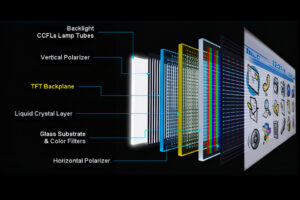
Démystifier l'affichage : comprendre le module LCD, l'écran LCD et l'écran LCD TFT
Cet article plonge dans le monde des écrans, en se concentrant plus particulièrement sur la technologie LCD.
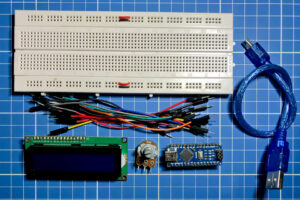
Comprendre la technologie LCD : comment fonctionnent les écrans à cristaux liquides
Les écrans à cristaux liquides (LCD) sont omniprésents dans la technologie moderne, de nos smartphones à nos téléviseurs.

Libérer le potentiel des modules d'affichage LCD TFT : un guide complet pour des solutions visuelles optimales
Cet article plonge dans le monde des modules d'affichage LCD à transistors à couches minces (TFT), explorant leur technologie, leurs avantages et leurs diverses applications.

Maîtriser l'Arduino et le module d'affichage LCD TFT polyvalent
Cet article plonge dans le monde fascinant des modules LCD, en se concentrant spécifiquement sur leur intégration avec Arduino et les capacités de la technologie LCD TFT.

TFT vs. AMOLED vs. IPS: Which Display Technology is Best for You?
Confused about the alphabet soup of display technologies? This article breaks down the differences between TFT, AMOLED, and IPS displays.
Contactez-nous
- +86 186 6597 6986
- info@display-module.com
- Lun-Dim 9h00-21h00
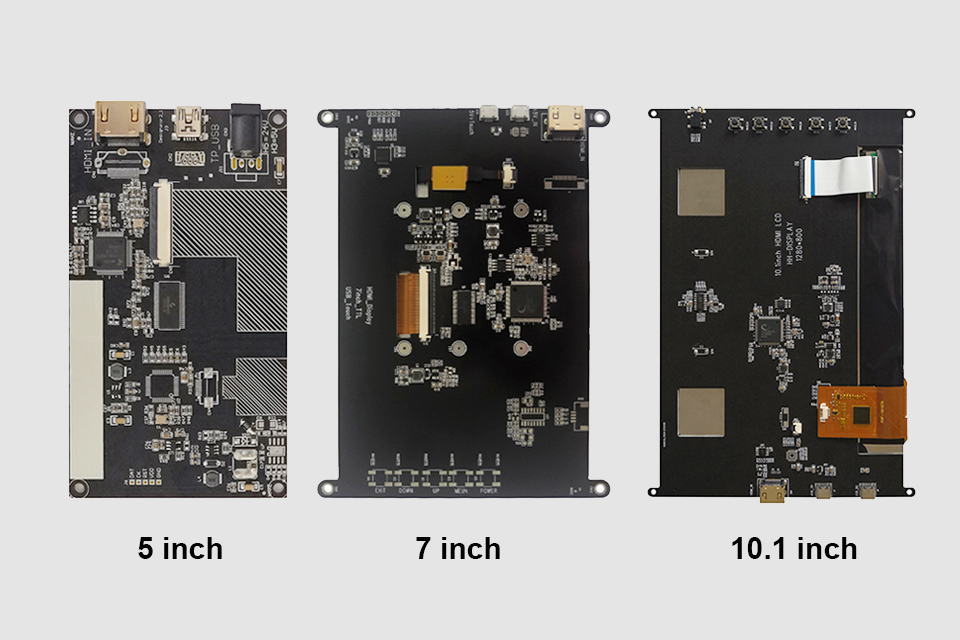
How to choose HDMI Driver Board: A DIY Guide to Connecting an LCD with a Driver Board
This article explores how to connect an LCD screen to a Raspberry Pi using an HDMI driver board, essentially turning your single-board computer into a miniature HDMI monitor.

See-Through Augmented Reality Lenses: Revolutionizing the AR Experience with an Interchangeable Lens System
This article dives into the exciting world of augmented reality (ar) lenses, specifically focusing on the development and potential of an interchangeable lens system for ar glasses.

OLED vs LCD: How Long Do OLED TVs Last Compared to LCD?
This article dives deep into the lifespan and durability of OLED (Organic Light Emitting Diode) displays compared to LCD (Liquid Crystal Display) screens.