
Les grandes choses dans le monde des affaires ne sont jamais le fait d'une seule personne. Elles sont le fait d'une équipe. Nous avons ce groupe dynamique de personnes
Écrans LCD, ou Écrans à cristaux liquides, sont devenus omniprésents à l'ère numérique, servant d'interface visuelle pour d'innombrables appareils. Des smartphones aux Moniteurs LCD, comprendre les bases composants de l'écran LCD est crucial pour apprécier cette technologie répandue. Cet article se penchera sur le fonctionnement complexe de Écran LCD écrans, explorant les éléments essentiels qui composent affichage à cristaux liquides technologie, comme la cristaux liquides couche, polariseurs, rétroéclairage, et Écran TFT tableau. Cet article vaut la peine d'être lu car il démystifie Écran LCD technologie, fournissant une explication claire et concise de la manière dont ces affiche et le rôle que chaque composant joue dans la création des images que nous voyons tous les jours. En comprenant ces composants de l'écran LCD, vous acquerrez une plus grande appréciation pour les appareils que vous utiliser, et être mieux équipé pour prendre des décisions éclairées lors du choix ou du dépannage Écran LCD produits. Découvrons également ce que composants de base sont utilisés dans Moniteurs LCD et Écran LCD 16×2.

Écran LCD signifie Affichage à cristaux liquidesIl s'agit d'un type d'écran plat afficher qui utilise cristaux liquides dans sa forme primaire de fonctionnement. Écrans LCD sont populaires car ils sont légers, compacts et économes en énergie par rapport aux anciennes technologies d'affichage comme les tubes cathodiques (CRT). Écrans LCD sont couramment utilisés dans divers dispositifs d'affichage, y compris les écrans d'ordinateur, les téléviseurs, les smartphones, les horloges numériques et les tableaux de bord. L'histoire de Écran LCD remonte aux années 1960, lorsque le cristaux liquides la technologie a été découverte et développée par Hitachi.
Contrairement aux écrans qui émettre de la lumière, comme l'OLED (diode électroluminescente organique) affiche, Écrans LCD fonctionner en bloquant ou en autorisant lumière passer à travers cristaux liquides. Cristaux liquides sont un état unique de la matière qui présente à la fois les propriétés des liquides et des cristaux solides. Ils peuvent s'écouler comme un liquide mais leurs molécules sont orientées comme celles d'un cristal. Écran LCD, le cristaux liquides la couche est prise en sandwich entre deux filtres polarisants et des électrodes. Lorsqu'un appareil électrique tension est appliqué à travers le cristaux liquides cellules, l'orientation de la cristaux liquides les molécules changent, affectant la polarisation de lumière en les traversant. En contrôlant les tension appliqué à chaque pixel, le Écran LCD peut réguler la quantité de lumière qui passe à travers, créant les images que nous voyons sur le écranIl y a une différence significative en ce qui concerne Écran LCD vs LED, ce dernier a une meilleure efficacité énergétique, mais Écran LCD est moins cher.
Cristaux liquides est le cœur de tout Écran LCDIl s'agit d'un état unique de la matière qui possède à la fois les propriétés des liquides classiques et celles des cristaux solides. cristaux liquides matériau utilisé dans Écrans LCD a la capacité de changer son orientation moléculaire en réponse à un champ électrique. Cette propriété permet Écran LCD pour contrôler le passage de lumière et créer des images sur le écran, affectant également Écran LCD contraste. Dans un cas typique Écran LCD, le cristaux liquides La couche est prise en sandwich entre deux substrats en verre recouverts de verre transparent. conducteur matériau, tel que l'oxyde d'étain et d'indium (ITO), formant un cellule à cristaux liquides.
Quand non tension est appliqué, le cristaux liquides les molécules sont alignées dans une orientation spécifique déterminée par des couches d'alignement sur les surfaces internes des substrats en verre. Dans le type le plus courant de Écran LCD, connu sous le nom nématique torsadée (TN) Écran LCD, le cristaux liquides les molécules sont disposées dans une structure en hélice torsadée entre les deux filtres polarisants, qui sont orientés à 90 degrés l'un par rapport à l'autre. Lorsque lumière de la rétroéclairage passe par le premier polariseur, ça devient polarisé dans une direction spécifique. En l'absence de champ électrique, la torsion cristaux liquides les molécules font tourner le polarisation de la lumière de 90 degrés, lui permettant de passer à travers le deuxième polariseur et créant un brillant pixel. Lorsqu'un la tension est appliquée à travers le cristaux liquides cellule, le champ électrique provoque la cristaux liquides molécules à se détordre et à s'aligner avec le champ. Cela perturbe la rotation de lumière polarisation, provoquant la lumière être bloqué par le deuxième polariseur et créant une obscurité pixel. En faisant varier le tension appliqué à chaque sous-pixel, le Écran LCD peut contrôler la quantité de lumière qui passe à travers, produisant différentes nuances de gris ou de couleurs lorsqu'un filtre de couleur est utilisé. Les cristaux liquides n'émettent pas de lumière eux-mêmes, ils ne font que le manipuler.
Depuis les cristaux liquides n'émettent pas de lumière eux-mêmes, Écrans LCD nécessite un externe source de lumière à éclairer le afficher. Ce source de lumière est connu comme le rétroéclairage. Le rétroéclairage est un élément crucial de Écran LCD la technologie, car elle fournit la lumière qui passe à travers le cristaux liquides couche et crée finalement les images que nous voyons sur le écran. Dans la plupart des systèmes modernes Écrans LCD, le rétroéclairage se compose d'une série de diodes électroluminescentes (DEL) disposées le long des bords de la afficher panneau ou derrière celui-ci. Ceux-ci sont également appelés Rétroéclairage LED et ils offrent de meilleurs luminosité avec une consommation d'énergie plus faible.
Le lumière généré par le Rétroéclairage LED est généralement lumière blanche. Pour garantir que le lumière est réparti uniformément sur la écran entier, un composant appelé plaque de guidage de lumière (LGP) ou diffuseur est utilisé. Le LGP est une feuille de matériau transparent spécialement conçue qui aide à diffuser le lumière de la LED uniformément à travers l'écran. Le lumière guide peut également inclure d'autres films optiques, tels que des films prismatiques, qui aident à diriger le lumière vers le spectateur et améliorer la luminosité et l'uniformité de la afficher. La qualité de la rétroéclairage peut avoir un impact significatif sur l'ensemble qualité d'image de la Écran LCD, y compris son luminosité, rapport de contraste, et couleur Précision. Inégale rétroéclairage peut conduire à des problèmes tels que lumière fuite ou trouble, où certaines zones de la écran apparaissent plus claires ou plus foncées que d'autres. C'est pourquoi rétroéclairage est l'un des composants importants de Écran LCD.
Dans un Écran LCD, l'image que nous voyons est composée de milliers ou de millions de minuscules points appelés pixels (éléments d'image). Chaque pixel est le plus petit élément contrôlable de la afficher et peut être activé ou désactivé, ou réglé sur différents niveaux de luminosité, pour créer l'image globale. Cependant, un seul pixel dans un Écran LCD n'est pas en réalité une seule unité émettrice de lumière. Au lieu de cela, il est composé d'unités plus petites appelées sous-pixels ou sous-pixels. Généralement utilisé Écran LCD aura trois sous-pixels pour chaque pixel – un pour le rouge, un pour le vert et un pour le bleu.
Chaque sous-pixel se compose d'un cristaux liquides cellule recouverte par un filtre de couleur. Le filtre de couleur est une fine couche de matériau coloré qui ne laisse passer que la lumière d'une couleur spécifique (rouge, verte ou bleue). En contrôlant la tension appliqué à chaque cristaux liquides cellule, la Écran LCD peut réguler la quantité de lumière qui passe à travers chacun sous-pixel. Quand tous les trois sous-pixels sont complètement allumés, le pixel apparaît en blanc. Lorsque tout sous-pixels sont éteints, les pixel apparaît en noir. En variant l'intensité de chaque sous-pixel, le Écran LCD peut créer une large gamme de couleurs. Par exemple, en activant le rouge et le vert sous-pixels tout en gardant le bleu sous-pixel off créera un jaune pixel. L'agencement et le contrôle de pixels et sous-pixels sont essentiels à la Écrans LCD capacité d'afficher des images détaillées et colorées. Le nombre de pixels dans un Écran LCD détermine sa résolution – plus la pixel comptez, plus l'image peut être détaillée. La qualité de l' filtres de couleur et la précision avec laquelle le sous-pixels peut être contrôlé affecter le couleur précision et global qualité d'image de la afficherC'est pour ça que c'est composants importants de chaque Écran LCD.
Filtres de couleur sont un élément crucial de Écran LCD technologie, permettant la afficher pour produire une large gamme de couleurs. Comme mentionné précédemment, chaque pixel dans un Écran LCD est généralement divisé en trois sous-pixels: rouge, vert et bleu. Chacun sous-pixel est couvert par un filtre de couleur qui permet seulement lumière de cette couleur spécifique pour passer à travers. filtres de couleur sont constitués d'une fine couche de matériau coloré, généralement un pigment ou un colorant, qui absorbe toutes les autres longueurs d'onde de lumière sauf pour la couleur désirée. Par exemple, le rouge filtre de couleur absorbe le vert et le bleu lumière et n'autorise que le rouge lumière de passer à travers. De même, le vert filtre de couleur absorbe le rouge et le bleu lumière, et le bleu filtre de couleur absorbe le rouge et le vert lumière.
Quand lumière blanche de la rétroéclairage passe à travers le cristaux liquides couche et le filtre de couleur, uniquement le composant de couleur souhaité de la lumière est transmis à travers chaque sous-pixel. L'intensité de chaque composant de couleur est contrôlée par le tension appliqué au correspondant cristaux liquides cellule, qui détermine combien lumière est autorisé à passer. En combinant différentes intensités de rouge, de vert et de bleu lumière des trois sous-pixels, le Écran LCD peut créer un grand nombre de couleurs. Par exemple, pour créer un jaune pixel, le rouge et le vert sous-pixels sont allumés à leur maximum luminosité, tandis que le bleu sous-pixel est désactivé. Pour créer un magenta pixel, le rouge et le bleu sous-pixels sont allumés, tandis que le vert sous-pixel est éteint. La qualité de la filtres de couleur utilisé dans un Écran LCD peut avoir un impact significatif sur la affichage précision des couleurs, gamme (la gamme de couleurs pouvant être affichées) et qualité d'image. Haute qualité filtres de couleur doit avoir une excellente transmittance pour la couleur souhaitée, une coupure nette pour les autres couleurs et une bonne uniformité sur l'ensemble écran entierIls doivent également être résistants à la décoloration ou à la dégradation au fil du temps, garantissant ainsi que affichage les performances des couleurs restent constantes tout au long de sa durée de vie.
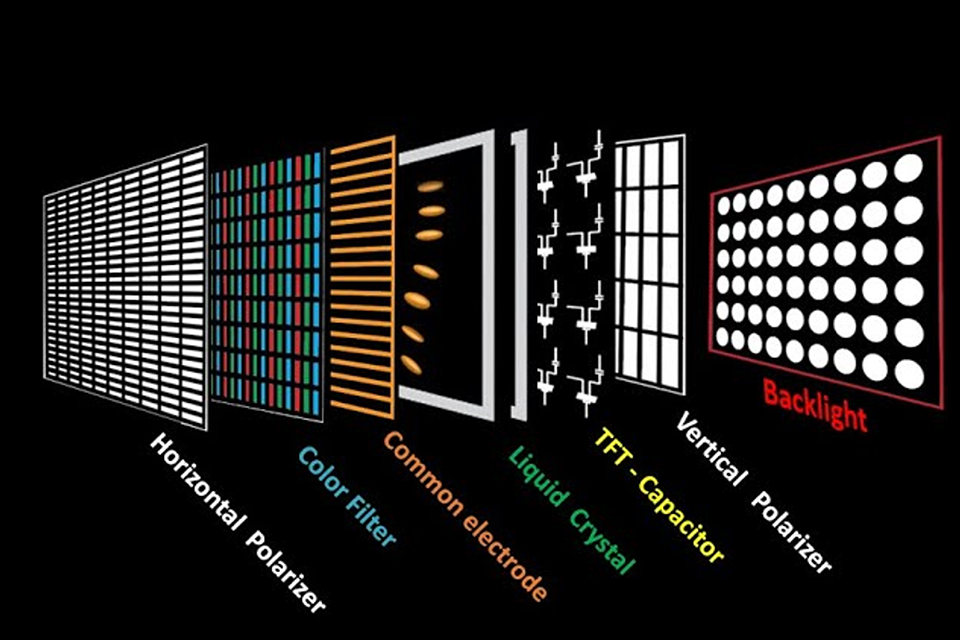
Écran TFT signifie Couche mince Transistor. C'est une technologie cruciale utilisée dans la plupart des Écran LCD panneaux, y compris Écran TFT Écran LCD moniteurs. Écran TFT la technologie implique l'utilisation d'un matrice de transistors à couches minces qui sont fabriqués directement sur le substrat en verre du Écran LCD panneau. Chaque sous-pixel dans un Écran TFT Écran LCD est contrôlé par son propre transistor, qui agit comme un interrupteur pour allumer le sous-pixel allumer ou éteindre ou pour réguler la quantité de lumière que traverse le liquide cristaux. Transistor pour chaque sous-pixel permet un meilleur contrôle de la luminosité et contraste de l'individu pixels. L'utilisation de TFT permet une plus grande rapidité temps de réponse par rapport aux plus anciens Écran LCD technologies.
Le TFT sont disposés selon un motif de grille, chaque transistor étant connecté à une ligne de rangée et à une ligne de colonne. Pour adresser un sous-pixel, la ligne de ligne correspondante est activée et la ligne appropriée tension est appliqué à la ligne de colonne. Ceci tension charge un condensateur à la sous-pixel emplacement, qui à son tour contrôle l'orientation de la cristaux liquides molécules et donc la quantité de lumière qui passe à travers. L'un des principaux avantages de Écran TFT Écran LCD La technologie est qu'elle permet l'adressage à matrice active, où chaque sous-pixel peuvent être contrôlés indépendamment et simultanément. Cela permet une temps de réponse, contraste plus élevé ratios, et angles de vision plus larges par rapport à l'ancienne matrice passive Écrans LCD. Écran TFT Écrans LCD ont aussi généralement une meilleure qualité d'image, avec moins de diaphonie (interaction involontaire entre les pixels) et un contrôle plus précis sur chaque sous-pixel. Actif matrice trouvé dans Écran TFT Écran LCD est l'un des plus composants importants de Écran LCD pour obtenir une telle qualité d'image.
Polariseurs sont des composants essentiels de Écran LCD technologie, jouant un rôle crucial dans le contrôle de la lumière qui passe à travers le afficher. Polariseurs sont des films minces ou des feuilles de matériau qui ne laisser la lumière ondes oscillant dans une direction spécifique pour passer à travers, tout en bloquant ondes lumineuses oscillant dans d'autres directions. Dans un Écran LCD, deux filtres polarisants sont utilisés, avec un placé devant le cristaux liquides couche et l'autre derrière elle.
Le polariseurs travailler en collaboration avec le cristaux liquides couche pour contrôler la quantité de lumière qui atteint l'œil du spectateur. Lorsqu'il est non polarisé lumière de la rétroéclairage première rencontre avec l'arrière polariseur, le polariseur autorise uniquement le composant du lumière qui oscille dans une direction spécifique (l'axe de polarisation de la polariseur) pour passer à travers. Ceci lumière est maintenant polarisé. Le polarisé lumière puis voyage à travers le cristaux liquides couche. En l'absence de champ électrique, la cristaux liquides les molécules sont disposées de telle manière qu'elles font tourner la polarisation de la lumière par un certain angle (par exemple, 90 degrés dans un nématique torsadée affichage). Lorsqu'un la tension est appliquée à travers le cristaux liquides cellule, les molécules s'alignent avec le champ électrique et leur capacité à faire tourner la polarisation de lumière est réduit ou éliminé. Le front polariseur est orienté de telle sorte que son polarisation l'axe est perpendiculaire à celui de l'arrière polariseur. Si le cristaux liquides la couche a fait pivoter le polarisation de la lumière de 90 degrés (quand aucun tension est appliqué), le lumière peut passer par l'avant polariseur, et le pixel apparaît brillant. Si le cristaux liquides la couche ne fait pas pivoter le polarisation de la lumière (quand un tension est appliqué), le lumière est bloqué par l'avant polariseur, et le pixel semble sombre.
En contrôlant le tension appliqué à chaque cristaux liquides cellule, la Écran LCD peut réguler la quantité de lumière qui passe à travers chacun pixel et créer différentes nuances de gris ou de couleurs (lorsqu'elles sont combinées avec filtres de couleur). La qualité de la polariseurs utilisé dans un Écran LCD peut avoir un impact significatif sur la affichage rapport de contraste, angles de vision, et dans l'ensemble qualité d'image. Haute qualité polariseurs devrait avoir une excellente transmittance pour lumière polarisé dans la direction souhaitée et bloque efficacement lumière polarisé dans d'autres directions.
Le Écran LCD 16×2 est un type populaire de module LCD à caractères couramment utilisé dans divers projets électroniques, y compris ceux basés sur le Carte Arduino. Le terme « 16×2 » fait référence à la affichage format, qui se compose de 16 colonnes et 2 lignes de caractères, ce qui lui permet d'afficher jusqu'à 32 caractères à la fois. Bien que plus simple que le format graphique Écrans LCD, le Écran LCD 16×2 repose encore sur plusieurs composants importants pour fonctionner, y compris Écran LCD.
L'une des clés composants de l'écran LCD 16×2 est le panneau d'affichage elle-même, qui contient le cristaux liquides couche, électrodes et polariseurs, semblable à plus grand Écran LCD écrans. Cependant, au lieu d'individuels pixels, le 16×2 Écran LCD utilise des cellules de caractères prédéfinies pour afficher des caractères alphanumériques et des symboles. Chaque cellule de caractère se compose d'une matrice de points, généralement 5×8, qui peuvent être activés ou désactivés de manière sélective pour former le caractère souhaité. Écran LCD 16×2 module comprend également un circuit imprimé qui abrite le Écran LCD contrôleur et autres composants électroniques. Écran LCD contrôleur, comme le populaire Hitachi HD44780 ou une puce compatible, est responsable de la réception des données et des commandes du microcontrôleur (par exemple, un Arduino) et du contrôle des cellules de caractères individuelles sur le afficher. Le contrôleur gère des tâches telles que le positionnement du curseur, le décalage d'affichage et la génération de caractères.
Un autre composant important de la Écran LCD 16×2 est le rétroéclairage, qui est généralement implémenté à l'aide de LED. rétroéclairage illumine le afficher, ce qui facilite la lecture dans des conditions de faible luminosité. Écran LCD 16×2 modules permettre à la luminosité de la rétroéclairage à contrôler, soit via un potentiomètre, soit en envoyant des commandes au Écran LCD contrôleur. De plus, le Écran LCD 16×2 module comprend généralement un ensemble de broches d'en-tête qui lui permettent d'être facilement connecté à un microcontrôleur ou autre circuit impriméCes broches incluent des connexions pour l'alimentation fournir (généralement utilisé est 5V), la terre, les lignes de données (généralement 8 pour la communication parallèle) et les lignes de contrôle (par exemple, sélection de registre, lecture/écriture, activation). Lorsque vous travaillez avec un Écran LCD 16×2, il est essentiel de consulter le affichage fiche technique, qui fournit des informations détaillées sur le brochage, le jeu de commandes, les caractéristiques électriques et d'autres spécifications.
Alors que Écran LCD la technologie a été dominante afficher technologie depuis de nombreuses années, une autre technologie appelée OLED (Organic Light Emitting Diode) a gagné en popularité ces dernières années. affiche offrent plusieurs avantages par rapport à Écrans LCD dans certaines applications, mais ils présentent également certains inconvénients. Comprendre les principales différences entre Écran LCD et les technologies OLED peuvent vous aider à prendre des décisions éclairées lors du choix d'un afficher pour votre projet ou appareil.
L’une des différences les plus importantes entre Écran LCD et OLED est la façon dont ils produisent de la lumière. Comme nous l'avons appris, Écrans LCD compter sur un rétroéclairage à éclairer le pixels, et le cristaux liquides agissent comme des valves lumineuses pour contrôler la quantité de lumière qui passe à travers. En revanche, l'OLED affiche sont auto-émissifs, ce qui signifie que chaque pixel génère sa propre lumière. Les OLED sont constituées de composés organiques qui émettre de la lumière lorsqu'un courant électrique est appliqué. Cette différence fondamentale conduit à plusieurs distinctions clés en termes de performances et de caractéristiques.
| Fonctionnalité | Écran LCD | OLED |
|---|---|---|
| Source de lumière | Externe rétroéclairage (généralement LED) | Auto-émissif (chaque pixel génère sa propre lumière) |
| Niveau de noir | Limité par rétroéclairage fuite ; le vrai noir est difficile à obtenir | Vrai noir (les pixels peuvent être complètement désactivés) |
| Rapport de contraste | Généralement inférieur à l'OLED | Généralement supérieur à Écran LCD (contraste infini puisque les noirs sont vraiment noirs) |
| Temps de réponse | Plus lent (peut entraîner un flou de mouvement dans les scènes en mouvement rapide) | Plus rapide (pratiquement pas de flou de mouvement) |
| Angles de vision | Plus étroit angles de vision (les couleurs et le contraste peuvent changer lorsqu'ils sont vus de côté) | Angles de vision plus larges (les couleurs et le contraste restent cohérents sous presque tous les angles) |
| Consommation d'énergie | Cela dépend de rétroéclairage luminosité; généralement supérieur à l'OLED pour les scènes sombres | Cela dépend du nombre de lit pixels; généralement inférieur à Écran LCD pour les scènes sombres, mais peut être plus élevé pour les scènes à prédominance blanche |
| Épaisseur | Nécessite un rétroéclairage et plusieurs couches, les rendant plus épaisses | Peut être rendu plus fin et plus flexible en raison de l'absence d'un rétroéclairage |
| Durée de vie | Généralement plus long, surtout pour les rétroéclairage (Les LED ont une longue durée de vie) | Peut être plus court, notamment pour les OLED bleus (les matériaux organiques se dégradent avec le temps) |
| Taille de l'écran | Peut être fabriqué dans de très grandes tailles, plus de 100 pouce | Généralement utilisé dans des tailles plus petites, jusqu'à environ 70-80 pouce |
| Coût | Généralement moins cher, surtout pour les grandes tailles | Généralement plus cher, surtout pour les grandes tailles |
| Luminosité | Cela dépend de rétroéclairage la technologie, peut-être plus lumineux que l'OLED en raison de sa puissance rétroéclairage. Vous pouvez ajuster luminosité à un très haut niveau grâce à la rétroéclairage. | Peut-être moins plus lumineux que Écran LCD, mais les nouvelles technologies peuvent atteindre des niveaux similaires. |
Le temps de réponse est également plus rapide en OLED. En termes de niveau de noir et rapport de contrasteLes OLED présentent un avantage évident. Étant donné que chaque pixel dans un OLED afficher peuvent être complètement désactivés, les OLED peuvent atteindre un véritable noir, ce qui donne une infinité rapport de contraste. Écrans LCD, d'autre part, ont toujours un peu rétroéclairage fuite, ce qui signifie que les zones noires de la écran peut apparaître légèrement éclairé, ce qui entraîne une baisse rapport de contraste. OLED affiche offrent également généralement vision plus large angles par rapport à Écrans LCD. Avec Écrans LCD, les couleurs et le contraste peuvent changer lorsque le afficher est vu de côté, en raison de la façon dont le cristaux liquides et polariseurs Les OLED, étant auto-émissifs, maintiennent des couleurs et un contraste cohérents sous presque tous les angles de vue.
Cependant, Écrans LCD présentent encore quelques avantages par rapport aux OLED. L'un d'eux est le coût – Écrans LCD sont généralement moins chers à fabriquer, en particulier pour les plus grandes écran tailles. Écrans LCD ont également tendance à avoir une durée de vie plus longue, en particulier pour les rétroéclairage, car les LED sont très durables. Les OLED, étant basées sur des matériaux organiques, peuvent se dégrader au fil du temps, entraînant des problèmes tels que la rémanence (rétention d'image permanente) ou le changement de couleur.
Un entretien et des soins appropriés peuvent prolonger considérablement la durée de vie de Écran LCD écrans et assurer des performances optimales. En suivant quelques directives simples, vous pouvez conserver votre Écran LCD en parfait état et éviter les problèmes courants qui peuvent survenir en cas de négligence ou de mauvaise manipulation. L'un des plus important aspects de Écran LCD l'entretien consiste à le nettoyer régulièrement. La poussière, les empreintes digitales et autres débris peuvent s'accumuler sur le écran surface, affectant la visibilité et pouvant potentiellement provoquer des rayures au fil du temps. faire le ménage un Écran LCD écran, il est préférable de utiliser un chiffon en microfibre doux et non pelucheux. Essuyez délicatement le écran dans un mouvement circulaire, en appliquant une pression minimale. Évitez d'utiliser des serviettes en papier, des mouchoirs ou des tissus rugueux, car ils peuvent rayer la peau. écrans surface délicate.
Pour les taches tenaces, vous pouvez humidifier légèrement le chiffon en microfibre avec de l'eau distillée ou un nettoyant spécialisé. Écran LCD solution de nettoyage. Ne vaporisez jamais de liquide directement sur écran, car il peut s'infiltrer dans les bords et endommager les composants internes. Il est également conseillé d'éviter d'utiliser des produits chimiques agressifs, tels que l'ammoniaque, l'alcool ou l'acétone, car ils peuvent endommager le revêtement antireflet ou d'autres couches de l'écran. Écran LCD panneau. Lors de la manipulation Écran LCD appareils, c'est important pour éviter d'appliquer une pression excessive sur le écran. Appuyer trop fort sur le écran peut endommager le cristaux liquides ou les couches sous-jacentes, ce qui entraîne des problèmes tels que la mort pixels, décoloration ou fuite de lumière. Si votre Écran LCD a un écran tactile, soyez attentif aux objets que vous utiliser pour interagir avec lui. Alors que les écrans capacitifs modernes touche écrans sont assez durables, l'utilisation d'objets tranchants ou abrasifs peut néanmoins provoquer des rayures ou d'autres dommages.
Les facteurs environnementaux peuvent également avoir un impact sur la longévité de Écrans LCD. Évitez d'exposer votre Écran LCD à des températures extrêmes, à une forte humidité ou à la lumière directe du soleil pendant des périodes prolongées. Les températures élevées peuvent accélérer le vieillissement de la cristaux liquides matériaux et autres composants, tandis que la lumière directe du soleil peut provoquer la écran surchauffer et potentiellement entraîner une décoloration ou des dommages au polariseurs. Une humidité élevée peut également être préjudiciable à Écrans LCD, car l'humidité peut s'infiltrer dans le afficher et provoquer de la corrosion ou d'autres problèmes avec les composants électroniques. Si vous avez besoin de utiliser ton Écran LCD dans les environnements difficiles, pensez à utiliser un étui ou un boîtier de protection conçu à cet effet.
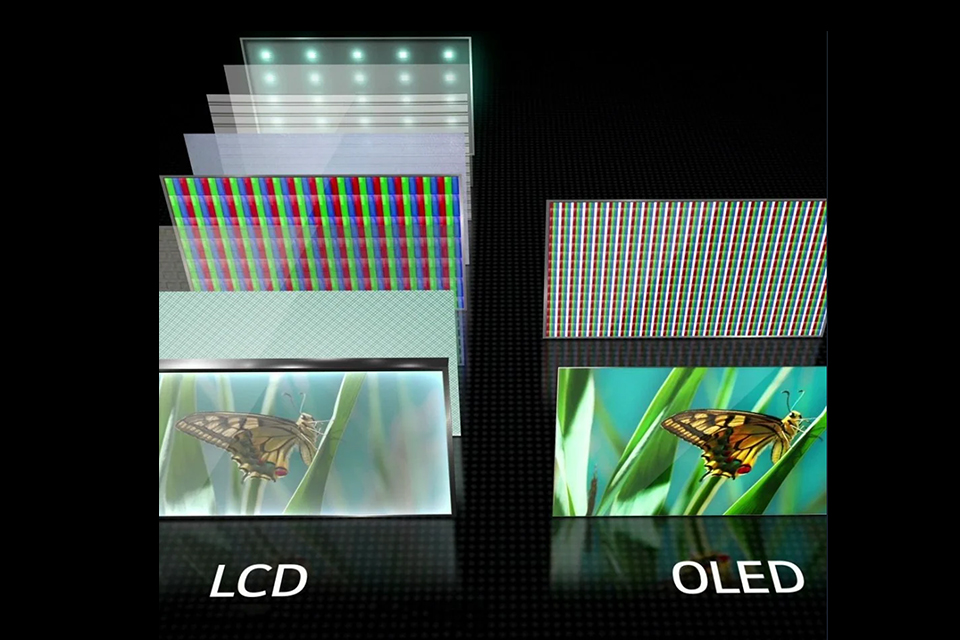
En comprenant ces points clés à retenir sur Écran LCD technologie, vous serez mieux équipé pour apprécier le fonctionnement de la affiche vous rencontrez tous les jours, prenez des décisions éclairées lors du choix Écran LCD produits et prenez bien soin de votre Écran LCD dispositifs pour assurer leur longévité.

Cet article plonge dans le monde des micro-OLED et des micro-écrans microLED, explorant leur technologie, leurs applications et le rôle important qu'ils jouent dans la définition de l'avenir de la RA et de la RV, en particulier dans des appareils comme l'Apple Vision Pro.

Vous êtes perdu parmi toutes les différentes technologies d'affichage disponibles ? Du LCD à l'OLED, en passant par l'AMOLED et le Super AMOLED, le choix peut être écrasant.

Cet article plonge dans le monde des modules d'affichage LCD à transistors à couches minces (TFT), explorant leur technologie, leurs avantages et leurs diverses applications.
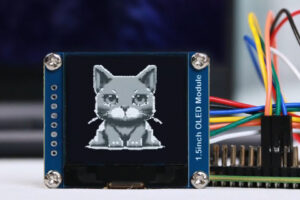
Les modules d’affichage OLED, en particulier les variantes OLED graphiques, révolutionnent la façon dont nous interagissons avec les appareils, offrant des visuels nets, des couleurs éclatantes (dans certains cas) et une efficacité énergétique exceptionnelle.
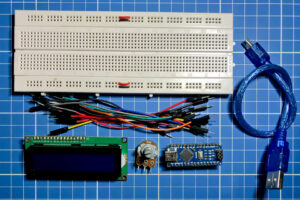
Les écrans à cristaux liquides (LCD) sont omniprésents dans la technologie moderne, de nos smartphones à nos téléviseurs.
Les grandes choses dans le monde des affaires ne sont jamais le fait d'une seule personne. Elles sont le fait d'une équipe. Nous avons ce groupe dynamique de personnes
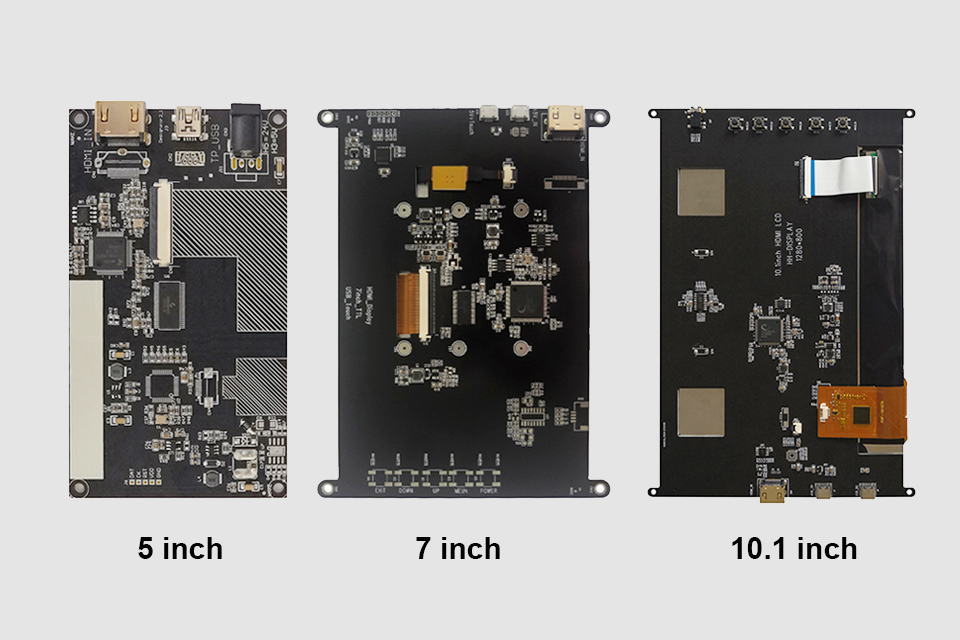
This article explores how to connect an LCD screen to a Raspberry Pi using an HDMI driver board, essentially turning your single-board computer into a miniature HDMI monitor.

This article dives into the exciting world of augmented reality (ar) lenses, specifically focusing on the development and potential of an interchangeable lens system for ar glasses.

This article dives deep into the lifespan and durability of OLED (Organic Light Emitting Diode) displays compared to LCD (Liquid Crystal Display) screens.
@ 2025 display-module. Tous droits réservés.
Remplissez le formulaire ci-dessous et nous vous contacterons sous peu.