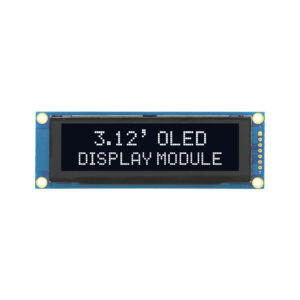
Great things in business are never done by one person. They’re done by a team of people. We have that dynamic group of peoples
This article dives into the world of LCD screen repair, providing you with a comprehensive understanding of the issues you might encounter with a broken or cracked screen, how to identify them, and the best solutions available. Whether you’re dealing with a minor crack or a completely shattered display, this guide will equip you with the knowledge to make informed decisions about your phone’s repair, saving you time, money, and frustration.

An LCD, or Liquid Crystal Display, is a flat panel display technology commonly used in smartphones, laptops, and other electronic devices. It utilizes liquid crystals to produce images on the screen. These crystals don’t emit light themselves but rather modulate the passage of light from a backlight, creating the images we see. The LCD is a crucial component of your smartphone’s display system.
Your phone’s display is more than just the LCD. It’s a multi-layered system that typically includes a glass screen, a digitizer, and the LCD panel. The glass is the outermost layer, providing protection. The digitizer is a thin, transparent layer that registers your touch inputs. The LCD sits below these layers, responsible for displaying the images. All these components work together to create a functional and responsive touch screen. Understanding the distinct roles of each component, especially the LCD, is important when diagnosing screen damage and planning for repair.
Distinguishing between a broken LCD and a damaged digitizer can be tricky, but there are key indicators to look for. If your screen is cracked but the display still functions normally and responds to touch, it’s likely that only the glass or digitizer is damaged. However, if you notice black spots, lines, or discoloration on the screen, or if the display doesn’t light up at all, these are signs of a damaged LCD. In this case, the liquid crystal display itself is compromised, affecting its ability to produce images.
Another crucial aspect to consider is the responsiveness of the touch screen. If the display is visible but the screen doesn’t react to your touch, the digitizer might be the culprit. Sometimes, both the LCD and digitizer are damaged, particularly after a significant impact. The digitizer is responsible for translating your touch into digital signals. Damage to this component can render the touchscreen unresponsive, even if the LCD is still displaying images. In some cases, replacing only the digitizer might be a viable solution if the LCD is intact. Recognizing these symptoms correctly is vital for determining the best course of action for repair.
LCD damage in smartphones is often a result of accidental drops or impacts. When a smartphone hits a hard surface, the force can crack or shatter the glass screen, and in severe cases, the impact can extend to the LCD, causing it to malfunction. Applying pressure to the screen, such as sitting on the device or placing heavy objects on it, can also lead to damage. While less common, extreme temperature fluctuations can affect the liquid crystal display, leading to issues such as discoloration or dead pixels.
Another potential cause of LCD damage is water or liquid exposure. If a phone is submerged in water or exposed to significant moisture, the liquid can seep into the internal components, including the LCD panel. This can cause the screen to flicker, display unusual colors, or even turn completely black. It’s crucial to remember that even if the phone appears to function after exposure to liquid, the internal damage to the lcd might not be immediately apparent. It’s always best to power off the phone and seek professional assessment if you suspect liquid damage.
The most obvious indication of a damaged LCD is the presence of visible cracks or black spots on the screen. These cracks might appear as spiderweb-like patterns or straight lines. Black spots, often referred to as “ink blots,” indicate areas where the liquid crystal has leaked out due to damage. Discoloration, such as a yellow or blue tint across the screen, can also signal LCD damage. In some cases, you might see vertical or horizontal lines running across the display.
Another common sign is a completely black screen, even when the phone is powered on. This usually indicates a severe malfunction of the LCD. The screen might also flicker or display distorted images. Dead pixels, which are small dots that don’t light up or show the correct color, can also be a symptom of LCD damage, although they can also result from other issues. If you notice any of these signs, it’s important to address the issue quickly to prevent further damage and determine whether the LCD or digitizer is the cause.
Using a phone with a cracked LCD screen is generally not recommended, even if the display still partially functions. While the phone might still turn on and display some images, the damage can worsen over time. The cracks can spread, leading to further deterioration of the LCD. Additionally, a cracked screen compromises the structural integrity of the device, making it more susceptible to further damage from accidental drops or impacts.
Continued use of a phone with a damaged LCD can also pose safety risks. Sharp edges of cracked glass could cause cuts or injuries. Moreover, the exposed internal components might be more vulnerable to dust, debris, and moisture, which can lead to further malfunctions or even short circuits. Therefore, if your phone’s LCD screen is cracked or showing signs of damage, it’s advisable to seek professional repair as soon as possible to safeguard the device and your safety.

When faced with a broken LCD screen, you have several repair options. The most common solution is to take your phone to an authorized service center or a reputable repair shop specializing in phone repair. These professionals have the expertise and tools to diagnose the extent of the damage and perform the necessary repairs. They can replace the damaged LCD with a new one, restoring your phone’s display to its original condition.
Another option is to contact the manufacturer of your smartphone. If your phone is still under warranty, the repair might be covered, at least partially. However, it’s important to note that warranties often don’t cover accidental damage, such as a cracked screen. In such cases, you might still be able to get your phone repaired by the manufacturer, but you’ll likely have to pay for the repair.
LCD Screen Repair Options:
| Option | Pros | Cons |
|---|---|---|
| Authorized Service | Expertise, genuine parts, warranty on repair | Potentially higher cost |
| Reputable Repair Shop | Often more affordable, faster turnaround time | Quality of parts and repair might vary |
| Manufacturer Repair | Expertise, genuine parts, potential warranty coverage | Longer turnaround time, potential cost if not covered by warranty |
| DIY Repair | Most affordable if successful, sense of accomplishment | High risk of further damage, requires technical skills and tools |
The cost of repairing or replacing an LCD screen can vary significantly depending on several factors. The model of your smartphone plays a major role. Newer and higher-end models typically have more expensive screens. The extent of the damage also influences the cost. A simple crack in the glass screen might be cheaper to fix than a completely shattered LCD panel that requires replacement.
In 2024, the average cost for LCD screen repair or replacement can range from $50 to $300 or more. For example, replacing the screen on an older, budget-friendly phone might cost around $50-$100, while repairing the screen on a flagship device could cost $200-$300 or even more. It’s always best to get a quote from a repair shop or authorized service center to get an accurate estimate for your specific situation. It’s also worth considering the value of your phone before investing in a repair. If the repair cost is close to the price of a new, comparable phone, it might be more economical to replace the device altogether.
Average LCD Screen Repair/Replacement Costs (2024):
| Phone Model Category | Average Repair Cost |
|---|---|
| Budget Phones | $50 – $100 |
| Mid-Range Phones | $100 – $200 |
| High-End Phones | $200 – $300+ |
Repairing a cracked LCD screen yourself is technically possible, but it’s generally not recommended unless you have significant experience with electronics repair. The process involves disassembling the phone, removing the damaged LCD and digitizer, and installing a new screen assembly. This requires specialized tools, such as precision screwdrivers, pry tools, and a heat gun or hairdryer to loosen the adhesive.
Attempting a DIY repair without the necessary skills and tools can lead to further damage to your phone. You might accidentally damage other internal components, such as the camera, battery, or logic board. Moreover, there’s a risk of injuring yourself with sharp tools or broken glass. If you’re not comfortable working with delicate electronics, it’s always best to leave the repair to professionals. They have the expertise and equipment to perform the repair safely and effectively, minimizing the risk of further damage.
Preventing LCD damage is always better than dealing with repairs. The most effective way to protect your phone’s screen is to use a screen protector. A tempered glass screen protector can absorb the impact of accidental drops, preventing the underlying glass screen and LCD from cracking. It also provides an additional layer of protection against scratches and other minor damage.
In addition to a screen protector, using a protective case can significantly reduce the risk of LCD damage. A good case will cushion the phone during falls, absorbing the shock and minimizing the force transmitted to the screen. Avoid putting your phone in situations where it’s likely to be dropped or subjected to pressure. For example, don’t place it in your back pocket where you might accidentally sit on it.

After getting your LCD screen repaired, it’s important to take steps to ensure its longevity and prevent future issues. First, inspect the repaired screen carefully. Make sure there are no visible defects, such as dead pixels, discoloration, or unresponsive areas. Verify that the touch screen functions correctly in all areas.
Once you’re satisfied with the repair, it’s a good idea to apply a new screen protector to safeguard the newly installed LCD. Always use a quality screen protector, preferably a tempered glass one, for the best protection. Continue to use a protective case to minimize the risk of damage from accidental drops. Practice good maintenance and cleaning habits. Use a lint-free cloth to gently wipe the screen, avoiding harsh chemicals or abrasive materials that could scratch the surface. If the technician suggests any precautions, please follow it. If you have any questions, contact us.
Summary:

This article delves into the fascinating world of LCD modules, specifically focusing on their integration with Arduino and the capabilities of TFT LCD technology.
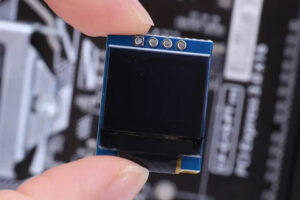
This article delves into the intricate world of display technologies, specifically comparing OLED and LCD displays.
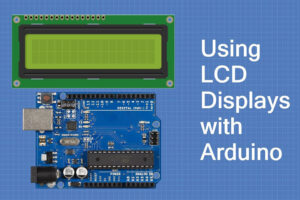
The 16×2 LCD module, a cornerstone of embedded systems, is a fantastic tool for displaying textual information.

This article explores the fascinating world of LCD (Liquid Crystal Display) technology, focusing on the essential role of driver boards and controllers in making these displays function.

This article delves into the rapidly evolving world of OLED microdisplays, a cutting-edge display technology that’s transforming how we interact with digital information.
Great things in business are never done by one person. They’re done by a team of people. We have that dynamic group of peoples
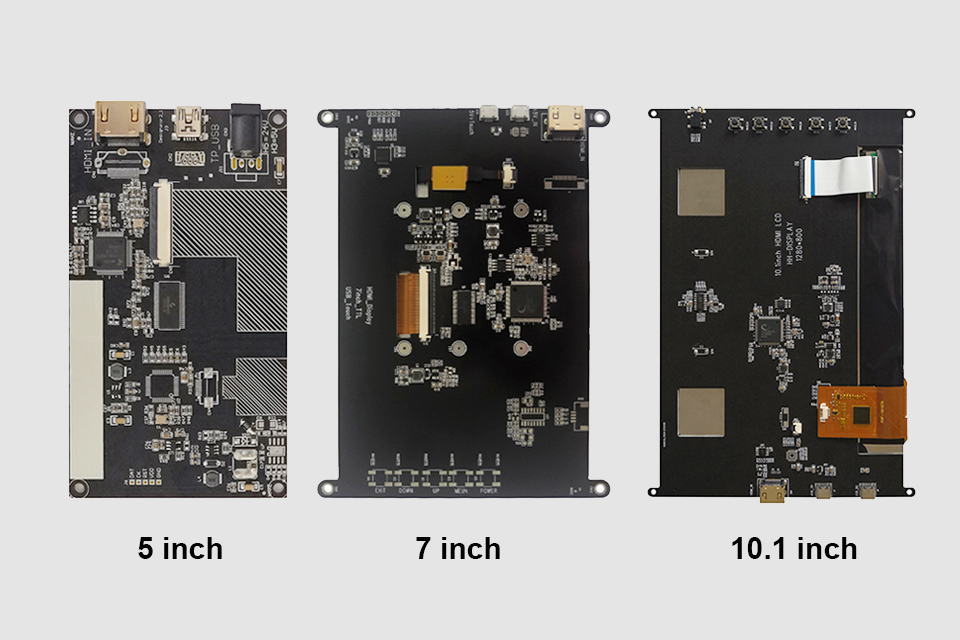
This article explores how to connect an LCD screen to a Raspberry Pi using an HDMI driver board, essentially turning your single-board computer into a miniature HDMI monitor.

This article dives into the exciting world of augmented reality (ar) lenses, specifically focusing on the development and potential of an interchangeable lens system for ar glasses.

This article dives deep into the lifespan and durability of OLED (Organic Light Emitting Diode) displays compared to LCD (Liquid Crystal Display) screens.
@ 2025 display-module. All right reserved.
Fill out the form below, and we will be in touch shortly.