
Le grandi cose nel mondo degli affari non sono mai fatte da una sola persona. Sono fatte da un team di persone. Abbiamo quel gruppo dinamico di persone
Questo articolo esplora l'affascinante mondo dei moduli display OLED (Organic Light Emitting Diode), con particolare attenzione ai display OLED grafici. Ci addentreremo nelle loro capacità, nei vantaggi rispetto ai tradizionali LCD e nelle varie opzioni di interfaccia come I2C e SPI. Che tu sia un hobbista che lavora con Raspberry Pi o Arduino, o un ingegnere che progetta il dispositivo di nuova generazione, comprendere la tecnologia OLED aprirà un nuovo regno di possibilità per la creazione di display visivamente sbalorditivi ed efficienti. Questa guida vale la pena di essere letta perché fornisce una panoramica completa dei moduli display OLED, aiutandoti a scegliere il prodotto giusto per il tuo progetto e a capire come integrarlo efficacemente nel tuo design. Spiegherà cos'è un display OLED grafico e perché vale la pena utilizzarlo.
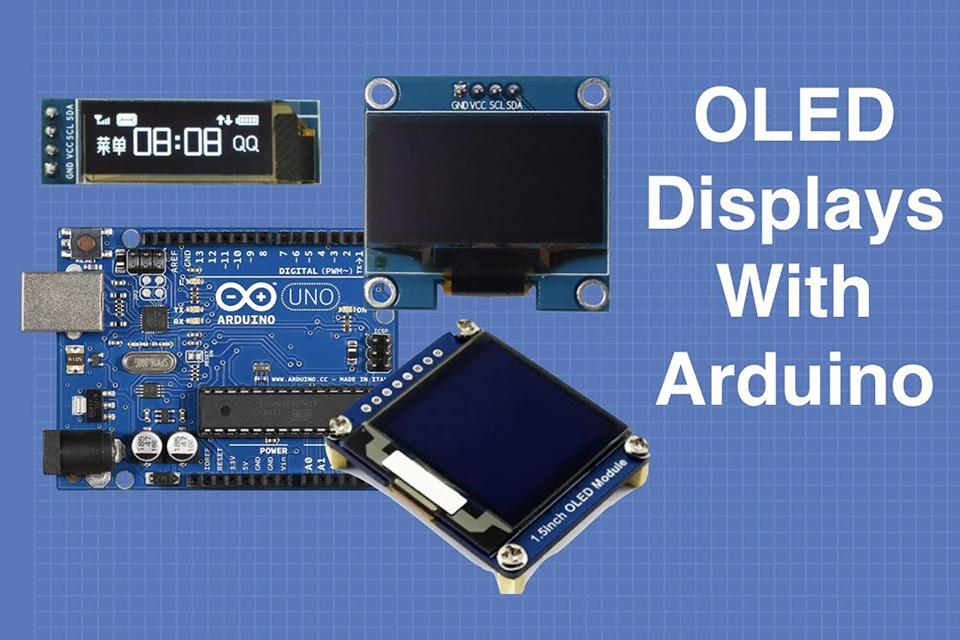
Un display OLED è una tecnologia di visualizzazione digitale che utilizza composti organici (a base di carbonio) che emettono luce quando viene applicata una corrente elettrica. A differenza degli LCD, che richiedono una retroilluminazione, ogni pixel in un display OLED produce la propria luce. Questa differenza fondamentale comporta diversi vantaggi, tra cui un contrasto più elevato, neri più profondi, angoli di visione più ampi e tempi di risposta più rapidi. I display OLED possono essere utilizzati in un'ampia gamma di applicazioni, dai piccoli display nei dispositivi indossabili ai grandi pannelli nei televisori e nei monitor.
La tecnologia OLED funziona inserendo una serie di sottili pellicole organiche tra due conduttori. Quando viene applicata tensione, gli strati organici emettono luce. Il colore della luce dipende dal tipo di materiale organico utilizzato. In un OLED display, ogni pixel è composto da sub-pixel che emettono luce rossa, verde e blu. Controllando l'intensità di ogni sub-pixel, è possibile produrre un'ampia gamma di colori. Questa capacità di emettere luce direttamente da ogni pixel conferisce agli OLED la loro caratteristica qualità di immagine luminosa e nitida. Esiste un'enorme varietà di moduli OLED sul mercato, ad esempio, Newhaven Display ne offre molti.
I moduli display OLED grafici offrono diversi vantaggi rispetto alle tecnologie di visualizzazione tradizionali come gli LCD. Uno dei vantaggi più significativi è l'elevato contrasto di un display OLED. Poiché ogni pixel può essere completamente spento, gli OLED possono raggiungere veri neri, con un rapporto di contrasto che supera di gran lunga quello degli LCD. Questo elevato contrasto porta a immagini più nitide e una migliore leggibilità, soprattutto in ambienti luminosi. Grazie all'elevato contrasto di un display OLED, questa tecnologia è ideale per un'ampia gamma di applicazioni.
Un altro vantaggio dei display OLED grafici è il loro angolo di visione più ampio. A differenza degli LCD, in cui la qualità dell'immagine può degradare se vista da un angolo, i display OLED mantengono la loro luminosità e accuratezza del colore da quasi ogni angolo di visione. Ciò li rende ideali per applicazioni in cui il display deve essere visibile da più posizioni. Inoltre, gli OLED hanno un tempo di risposta più rapido rispetto agli LCD, il che significa che possono visualizzare immagini in rapido movimento senza sfocature. Ciò li rende adatti per applicazioni come la riproduzione video e i giochi.
I display OLED sono disponibili in una varietà di dimensioni, per soddisfare esigenze e applicazioni diverse. I piccoli display OLED, come i moduli da 0,91" e 0,96", sono perfetti per dispositivi compatti come dispositivi indossabili, gadget IoT e piccoli strumenti elettronici. Questi mini display, nonostante le loro dimensioni, offrono una nitidezza impressionante e sono spesso utilizzati per visualizzare semplici grafici o testo. Puoi persino trovare moduli molto piccoli come moduli da 1,27", 1,5", 2,23".
Salendo di dimensioni, i moduli display OLED da 1,5" e 2,7" offrono più spazio sullo schermo, rendendoli adatti per applicazioni che richiedono display OLED grafici più dettagliati o un'area di visualizzazione più ampia. Sono comunemente utilizzati nei pannelli di controllo industriali, nei dispositivi medici e nell'elettronica di consumo. Questi OLED più grandi mantengono i vantaggi intrinseci della tecnologia, come l'elevato contrasto e gli ampi angoli di visualizzazione, offrendo al contempo un'esperienza visiva più coinvolgente. Questi display più grandi semplificano anche la visualizzazione di dati o interfacce complessi, migliorando l'usabilità del dispositivo in cui sono integrati.
Dimensioni del display OLED e applicazioni comuni
| Dimensioni dello schermo | Risoluzione | Applicazioni comuni |
|---|---|---|
| 0.91″ | 128×32 | Dispositivi indossabili, dispositivi IoT, piccoli strumenti |
| 0.96″ | 128×64 | Smartwatch, fitness tracker, mini display |
| 1.27″ | 128×96 | Pannelli di controllo industriali |
| 1.5″ | 128×128 | Dispositivi medici, strumenti portatili |
| 2.23″ | 128×32 | Elettronica di consumo, apparecchiature audio |
| 2.7″ | 128×64 | Display per autoveicoli, attrezzature industriali più grandi |
I moduli display OLED possono essere interfacciati con microcontrollori e processori utilizzando vari protocolli di comunicazione. Le interfacce più comuni sono seriale (inclusi SPI e I2C) e parallela. La scelta dell'interfaccia spesso dipende da fattori quali la velocità di trasferimento dati richiesta, il numero di pin disponibili sul microcontrollore e la complessità del contenuto del display.
Le interfacce parallele in genere utilizzano più linee dati per trasmettere dati simultaneamente, offrendo velocità di trasferimento dati più elevate. Tuttavia, richiedono più connessioni al microcontrollore. Le interfacce seriali, come SPI (Serial Peripheral Interface) e I2C (Inter-Integrated Circuit), utilizzano meno pin ma potrebbero avere velocità di trasmissione dati leggermente inferiori rispetto a quelle parallele. SPI OLED è noto per la sua velocità relativamente elevata ed è adatto per applicazioni con grafica dinamica. I2C OLED, d'altra parte, è più semplice da implementare con solo due fili per la comunicazione ed è spesso preferito per applicazioni in cui il numero di pin è un problema. È facile collegare un Arduino o Raspberry Pi a un display I2C OLED.
Quando si sceglie un modulo display OLED, una delle decisioni chiave è se scegliere un display monocromatico o a colori. I display OLED monocromatici, come suggerisce il nome, visualizzano grafica e testo in un unico colore, come bianco, blu, giallo o verde, su uno sfondo nero. Questi display sono spesso più semplici da gestire e consumano meno energia rispetto agli OLED a colori. Sono ideali per applicazioni che richiedono testo chiaro, ad alto contrasto e grafica semplice.
I display OLED a colori, d'altro canto, possono visualizzare un'ampia gamma di colori, producendo immagini vivaci e visivamente accattivanti. Ciò avviene utilizzando sub-pixel rossi, verdi e blu per ogni pixel sul display. Mentre gli OLED a colori offrono un'esperienza visiva più ricca, sono più complessi da controllare, richiedendo più potenza di elaborazione e memoria. Sono comunemente utilizzati in applicazioni come smartphone, fotocamere digitali e altri dispositivi in cui la qualità dell'immagine è fondamentale. Questa interfaccia è comunemente utilizzata nella grafica OLED moduli di visualizzazione.

Un display OLED 128×64 è un modulo di visualizzazione grafica con una risoluzione di 128 pixel in orizzontale e 64 pixel in verticale. Questa risoluzione specifica è diventata piuttosto popolare grazie alle sue dimensioni compatte, versatilità e facilità d'uso. Questi display spesso utilizzano un chip controller integrato che semplifica l'interfaccia e riduce il carico sul microcontrollore host. Sono frequentemente utilizzati in una vasta gamma di applicazioni, che vanno dall'elettronica di consumo alle apparecchiature industriali.
Il modulo display OLED 128×64 si trova comunemente in dispositivi come strumenti portatili, apparecchiature mediche, lettori MP3 e dispositivi IoT. Le sue dimensioni compatte lo rendono adatto ad applicazioni in cui lo spazio è limitato. Nonostante le sue dimensioni ridotte, il display offre una risoluzione sufficiente per visualizzare testo, grafica semplice e persino animazioni di base. L'OLED 128×64 è particolarmente popolare tra gli hobbisti e i maker che utilizzano piattaforme come Arduino e Raspberry Pi per i loro progetti, poiché sono prontamente disponibili molte librerie ed esempi di codice per questo tipo di display. È un ottimo modulo display per un'ampia gamma di applicazioni.
La scelta del modulo display OLED giusto per il tuo progetto Arduino o Raspberry Pi dipende da diversi fattori. Innanzitutto, considera le dimensioni e la risoluzione richieste per la tua applicazione. Per semplici display di testo o icone, potrebbe essere sufficiente un display più piccolo da 0,96" o 0,91" con una risoluzione di 128×32 o 128×64. Per grafiche più complesse, potrebbe essere necessario un display più grande da 1,5" o 2,7" con una risoluzione più alta. Se stai cercando un display piccolo, prendi in considerazione un display OLED da 128×32.
Quindi, pensa all'interfaccia. Se il tuo progetto ha pin disponibili limitati, un OLED I2C o un OLED SPI potrebbero essere una scelta migliore di un'interfaccia parallela. L'I2C è particolarmente comodo per i progetti Arduino grazie alla sua semplicità e all'ampio supporto nelle librerie Arduino. Per Raspberry Pi, sia l'SPI che l'I2C sono opzioni valide, con l'SPI che offre generalmente frequenze di aggiornamento più rapide. Un'altra considerazione importante è il colore. I display monocromatici sono più semplici da usare e consumano meno energia, mentre i display OLED a colori offrono un'esperienza visivamente più ricca.
Quando si approfondiscono le specifiche tecniche dei moduli display OLED, entrano in gioco diversi parametri chiave. La risoluzione, in genere espressa come numero di pixel orizzontali e verticali (ad esempio, 128×64, 128×128), determina il livello di dettaglio che il display può rendere. La dimensione fisica del display, spesso espressa in pollici (ad esempio, 0,96", 1,5", 2,7"), determina la sua idoneità per diverse applicazioni. Il tipo di interfaccia (ad esempio, parallela, SPI, I2C) influisce sulla complessità della connessione e sulla velocità di trasferimento dei dati. Questi display hanno un controller integrato.
Un'altra specifica importante è la tensione di esercizio, che in genere è di circa 3,3 V o 5 V per molti moduli OLED. Anche il consumo energetico è un fattore cruciale, soprattutto per i dispositivi alimentati a batteria. Gli OLED sono generalmente più efficienti dal punto di vista energetico rispetto agli LCD, soprattutto quando visualizzano contenuti scuri, poiché non richiedono una retroilluminazione. L'angolo di visione, spesso specificato come maggiore di 160 gradi per gli OLED, indica la gamma di angoli da cui è possibile visualizzare il display senza una significativa perdita di qualità dell'immagine. Altre specifiche potrebbero includere la gamma di temperatura di esercizio, il tipo di connettore utilizzato e se il display include un chip controller integrato per semplificare l'interfaccia. Molti moduli OLED utilizzano un PCB come base per il vetro e altri componenti elettronici.
La programmazione e l'interfaccia con i display OLED comportano l'invio di comandi e dati al controller del display. I comandi specifici e il formato dei dati dipendono dal chip del controller utilizzato nel modulo display. La maggior parte dei display OLED è dotata di schede tecniche che forniscono informazioni dettagliate sul set di comandi e sul protocollo di comunicazione. Le librerie sono spesso disponibili per piattaforme popolari come Arduino e Raspberry Pi, semplificando il processo di invio di testo, grafica e persino animazioni al display. Queste librerie in genere gestiscono i dettagli di comunicazione di basso livello, consentendoti di concentrarti sul contenuto che desideri visualizzare.
Quando si lavora con display OLED, è importante inizializzare correttamente il display inviando la sequenza corretta di comandi di inizializzazione. Questi comandi configurano varie impostazioni del display, come contrasto, modalità di visualizzazione (ad esempio, normale o invertita) e direzione di scansione. Una volta inizializzato, è possibile inviare dati per aggiornare il contenuto del display. Per i display grafici, questo spesso comporta l'aggiornamento di un frame buffer, che è un'area di memoria che rappresenta i dati pixel dell'intero display. Modificando il frame buffer e quindi inviandolo al display, è possibile creare grafica e animazioni complesse. Se è necessario utilizzare un display più piccolo, prendere in considerazione l'utilizzo di un modulo grafico OLED 128×128.
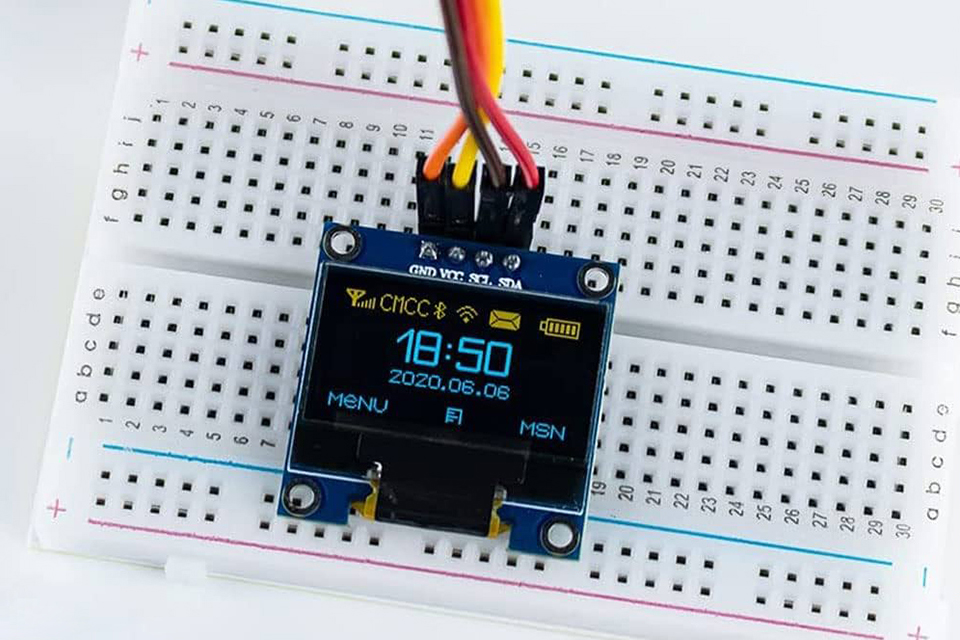
La tecnologia OLED ha fatto molta strada sin dal suo inizio e continua a evolversi a un ritmo rapido. Possiamo aspettarci di vedere display OLED ancora più luminosi, più efficienti e con una risoluzione più elevata in futuro. Sono in corso ricerche per sviluppare display OLED flessibili e persino trasparenti, che potrebbero aprire nuove possibilità per dispositivi indossabili, telefoni pieghevoli e applicazioni di display innovative che non abbiamo ancora nemmeno immaginato.
Un'altra area di sviluppo è il miglioramento dei processi di produzione OLED per ridurre i costi e aumentare i rendimenti. Con la maturazione della tecnologia e l'aumento della produzione, è probabile che i display OLED diventino ancora più convenienti e accessibili. Ciò ne favorirà ulteriormente l'adozione in una gamma più ampia di prodotti, dall'elettronica di consumo di tutti i giorni alle apparecchiature industriali e mediche specializzate. Il futuro della tecnologia OLED sembra incredibilmente luminoso, display promettenti che non sono solo visivamente sbalorditivi, ma anche più integrati nelle nostre vite in modi fluidi e innovativi.
Riepilogo:
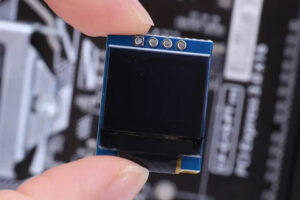
Questo articolo approfondisce l'intricato mondo delle tecnologie di visualizzazione, confrontando in particolare i display OLED e LCD.

Il mondo della realtà virtuale (VR) e della realtà aumentata (AR) è in rapida evoluzione e al centro di questa trasformazione c'è una componente fondamentale: il display.
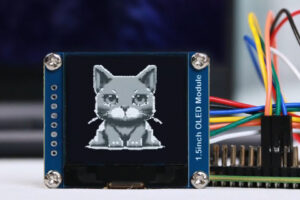
I moduli display OLED, in particolare le varianti OLED grafiche, stanno rivoluzionando il modo in cui interagiamo con i dispositivi, offrendo immagini nitide, colori vivaci (in alcuni casi) e un'eccezionale efficienza energetica.

Questo articolo approfondisce l'affascinante mondo dei moduli LCD, concentrandosi in particolare sulla loro integrazione con Arduino e sulle capacità della tecnologia LCD TFT.
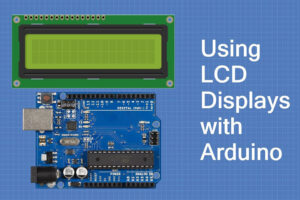
Il modulo LCD 16×2, pietra angolare dei sistemi embedded, è uno strumento fantastico per visualizzare informazioni testuali.
Le grandi cose nel mondo degli affari non sono mai fatte da una sola persona. Sono fatte da un team di persone. Abbiamo quel gruppo dinamico di persone
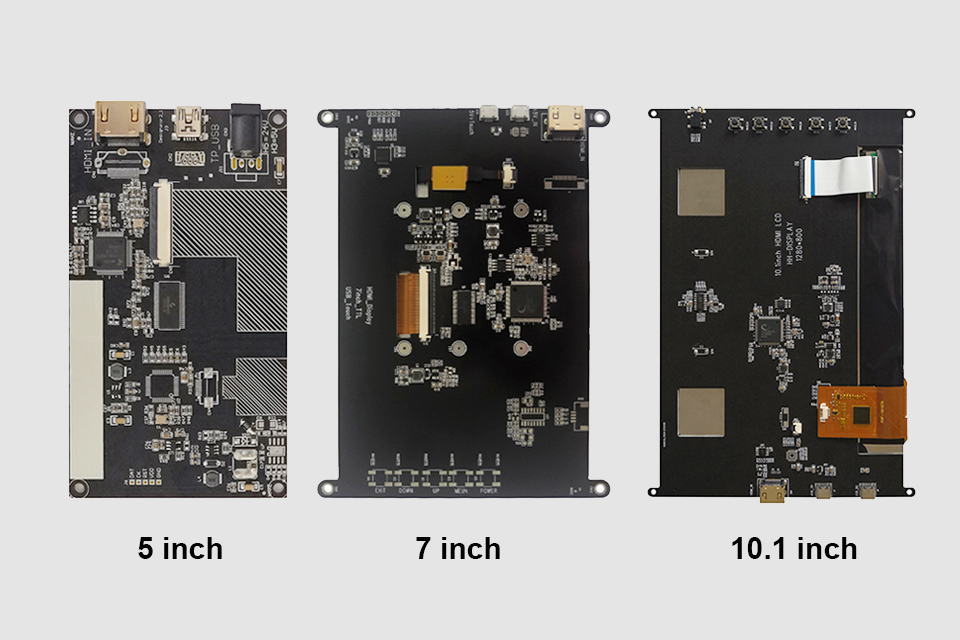
This article explores how to connect an LCD screen to a Raspberry Pi using an HDMI driver board, essentially turning your single-board computer into a miniature HDMI monitor.

This article dives into the exciting world of augmented reality (ar) lenses, specifically focusing on the development and potential of an interchangeable lens system for ar glasses.

This article dives deep into the lifespan and durability of OLED (Organic Light Emitting Diode) displays compared to LCD (Liquid Crystal Display) screens.
@ 2025 display-module. Tutti i diritti riservati.
Compila il modulo sottostante e ti contatteremo al più presto.