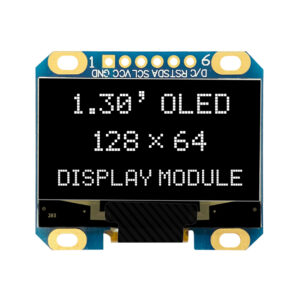
Display modules like OLED, LCD, and LED offer various benefits in power, image quality, and cost, ideal for different devices.
This article delves into the intricate world of display technologies, specifically comparing OLED and LCD displays. It breaks down the fundamental differences between OLED and LCD, helping you understand their strengths and weaknesses. From contrast ratio and brightness to lifespan and power consumption, this comprehensive guide is worth reading because it empowers you to make an informed decision when choosing your next device, whether it’s a smartphone, TV, or any other gadget sporting a display module.

LCD, or Liquid Crystal Display, technology has been a mainstay in the display market for decades. At its core, an LCD display utilizes a backlight to illuminate the pixels. This backlight is typically composed of LEDs (light-emitting diodes) placed behind the LCD panel. The light from these LEDs passes through a layer of liquid crystal material. Each pixel in an LCD is made up of these liquid crystals sandwiched between two polarizing filters.
When an electric current is applied to the liquid crystal, their alignment changes, either allowing light to pass through or blocking it. This mechanism allows LCD displays to manipulate light and produce the images we see. A common type of LCD is the TFT LCD (Thin-Film Transistor LCD). In a TFT LCD, each pixel is controlled by one to four transistors that regulate the amount of light passing through. TFT LCD technology enhances the image quality and response time of LCDs, making them suitable for a wide range of applications, from televisions to computer monitors. LCD displays come in a variety of types, like IPS LCD, TN LCD, and VA LCD, each with its own characteristics in terms of color reproduction and viewing angle. Although LCD technology has advanced significantly, it faces inherent limitations, such as the reliance on a backlight, which can affect contrast ratio and black levels. In brightly lit environments, a high-quality LCD might perform better.
OLED stands for Organic Light Emitting Diode. Unlike LCD, which requires a backlight, OLED technology is emissive, meaning each pixel in an OLED display produces its own light. This fundamental difference is what sets OLED apart from LCD. When an electric current is applied to the organic material in an OLED pixel, it emits light directly. This self-emissive property allows OLED displays to achieve perfect blacks because a pixel can be completely turned off, resulting in a true black appearance.
The ability to control each pixel individually gives OLEDs a significant advantage in terms of contrast ratio and image quality. OLED displays are known for their vibrant colors, deep blacks, and excellent contrast. Moreover, because OLED displays do not require a backlight, they can be thinner and more flexible than LCD displays. This opens up possibilities for innovative designs, such as curved screens and foldable devices. However, OLED technology also has its drawbacks. OLED displays tend to be more expensive than their LCD counterparts, and they can be susceptible to burn-in, where static images leave a permanent mark on the screen. Despite these challenges, OLED technology is becoming increasingly popular, especially in high-end smartphones and TVs, due to its superior picture quality.
When it comes to contrast ratio, OLED displays have a clear advantage over LCD displays. Contrast ratio refers to the difference between the brightest white and the darkest black a display can produce. Because OLED displays can turn off individual pixels to achieve true black, they offer an essentially infinite contrast ratio. This means that the blacks on an OLED screen are truly black, and the whites are exceptionally bright, resulting in a stunningly vivid and dynamic image.
LCDs, on the other hand, rely on a backlight to illuminate the pixels. Even when an LCD is displaying a black image, the backlight is still on, which means that some light leaks through, resulting in a grayish appearance rather than true black. This limitation prevents LCDs from achieving the same level of contrast as OLEDs. While high-end LCD displays may employ techniques like local dimming to improve contrast, they still cannot match the pixel-level control and perfect blacks of OLED. For users who prioritize image quality and desire the most realistic and immersive viewing experience, the higher contrast of an OLED is a compelling factor.
| Feature | OLED | LCD |
|---|---|---|
| Contrast Ratio | Infinite (theoretically) | 1000:1 to 5000:1 (typical) |
| Black Level | True black (pixel turned off) | Grayish black (backlight leakage) |
| White Level | Very bright | Bright (depends on backlight) |
| Image Quality | Exceptional contrast, vivid colors | Good, but contrast limited by backlight |
In terms of peak brightness, LCDs often have the upper hand compared to OLEDs. LCD displays utilize a backlight, which can be made very bright, allowing them to perform well in brightly lit environments. Some high-end LCD display module can achieve peak brightness levels of over 1000 nits, making them easily visible even in direct sunlight. This high brightness capability is especially beneficial for outdoor use or in rooms with a lot of ambient light.
OLED displays, while capable of producing bright images, generally have a lower peak brightness compared to the brightest LCDs. Typical OLED panels may have a peak brightness ranging from 500 to 800 nits. While this is sufficient for most indoor viewing conditions, OLED displays may struggle a bit more in very bright environments. However, it’s important to note that brightness is just one aspect of overall display quality. OLEDs compensate for their lower peak brightness with their superior contrast ratio and perfect blacks, which can make images appear more vibrant and detailed even at lower brightness levels.
Viewing angle is another area where OLED technology excels. OLED displays offer a wide viewing angle, meaning that the image quality remains consistent even when viewed from the side or at an angle. This is because each pixel in an OLED display emits its own light, so there is no backlight to cause color shifting or brightness reduction when viewed off-axis. Whether you’re sitting directly in front of the screen or off to the side, the colors and contrast on an OLED display will remain accurate and vibrant.
LCDs, particularly those using older technologies like TN (Twisted Nematic), can suffer from limited viewing angles. When viewed from an angle, the colors on an LCD screen may appear washed out or inverted, and the contrast may decrease. While newer LCD technologies like IPS (In-Plane Switching) have improved viewing angles significantly, they still don’t quite match the near-perfect viewing angles of OLED. An IPS LCD offers better visibility from an angle than TN LCD but still might not offer the same wide viewing angle as an OLED display. If you often watch content with others or need a display that looks good from any angle, OLED has a clear advantage in this regard.
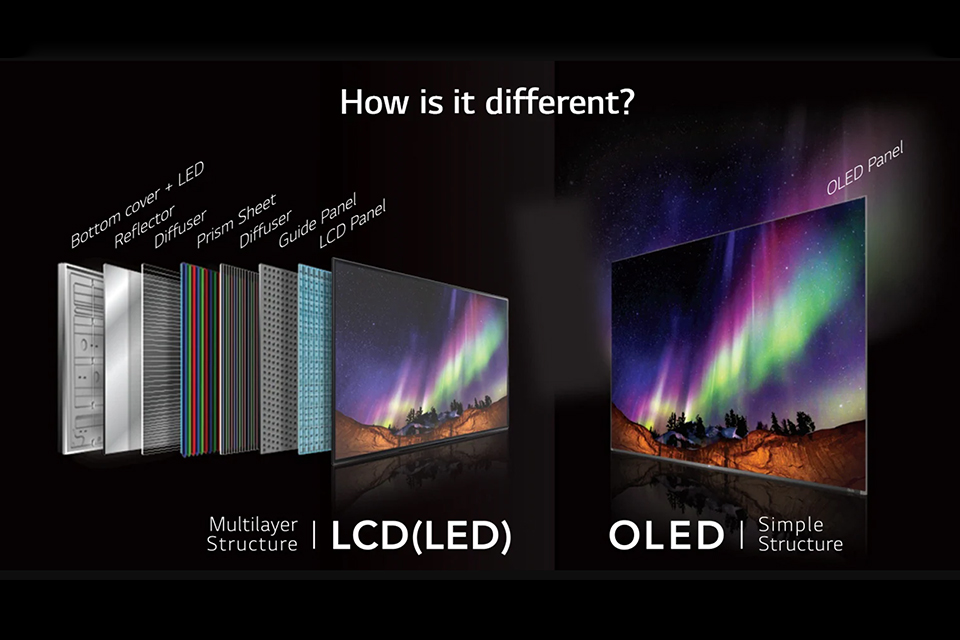
The power consumption of OLED and LCD displays can vary depending on the content being displayed. In general, OLED displays can consume less power when displaying predominantly dark images. This is because pixels that are displaying black are completely turned off in an OLED display, thus consuming no power. If the content on the screen has a lot of dark areas, an OLED display can be more power-efficient than an LCD. OLEDs consume less power when displaying content with a lot of black or dark colors.
Conversely, LCD displays tend to consume less power when displaying predominantly bright images. This is because the backlight in an LCD is always on, regardless of the content being displayed. When displaying a bright image, the LCD doesn’t have to work as hard to block the backlight, so it may use less power than an OLED in this scenario. However, in typical mixed-use cases, where the display content varies between bright and dark scenes, the overall power consumption of OLED and LCD displays is often comparable. It’s also worth noting that other factors, such as screen size and brightness settings, can also significantly impact power consumption.
Burn-in is a phenomenon that can occur on OLED displays where static images that are displayed for extended periods can become permanently imprinted on the screen. This happens because the organic compounds that emit light in OLED pixels degrade over time, and pixels that are illuminated more frequently will degrade faster. If a particular image, such as a logo or a status bar, is displayed in the same location on the screen for a very long time, those pixels may wear out faster than the surrounding pixels, resulting in a faint ghost image that is always visible.
While burn-in is a legitimate concern with OLED technology, it’s important to note that it typically only occurs under extreme conditions. Modern OLED displays and devices employ various techniques to mitigate the risk of burn-in, such as pixel shifting, screensavers, and automatic brightness adjustments. For most users, burn-in is unlikely to be a problem with normal usage patterns. However, if you plan to use an OLED display to show the same static images for many hours each day, burn-in could potentially be an issue. LCD displays, on the other hand, are not susceptible to burn-in because they do not rely on organic materials that degrade over time, in this regard LCD technology is a better option. This makes an LCD monitor potentially more suitable for displaying static images.
Lifespan is a crucial consideration when choosing between OLED and LCD displays. In general, LCD displays have a longer lifespan and are less prone to degradation over time compared to OLED displays. An LCD display module can typically last for 50,000 to 100,000 hours of use before the backlight starts to dim significantly. This translates to many years of typical usage. LCDs are known for their durability and longevity, making them a reliable choice for long-term use.
OLED displays, on the other hand, have a shorter lifespan due to the organic nature of the light-emitting materials. The blue organic compounds, in particular, tend to degrade faster than the red and green ones, which can lead to color shifting over time. OLED displays tend to have an estimated lifespan of around 30,000 to 50,000 hours, although this can vary depending on usage patterns and the specific OLED technology used. While this is still a considerable amount of time, it is generally shorter than the lifespan of LCDs. OLED displays come with a shorter lifespan but they offer better color reproduction. If lifespan is your top priority, LCD might be the better option. However, it’s essential to consider the trade-off with image quality, as OLED offers superior contrast and viewing angles.
TFT (Thin-Film Transistor) technology is often associated with LCD displays, but it can also be used in OLED displays. TFT is essentially a type of transistor technology that is used to control individual pixels in a display. In a TFT LCD display, each pixel is controlled by one to four transistors that regulate the amount of light passing through the liquid crystal. This allows for precise control over each pixel, resulting in improved image quality, faster response times, and wider viewing angles compared to older LCD technologies. TFT acts as a switch, enabling each pixel to be either on or off and controlling its brightness. A TFT LCD module is a type of LCD that uses this TFT technology.
In the context of OLED, TFT technology can be used to create what is known as an AMOLED (Active-Matrix OLED) display. In an AMOLED display, a TFT backplane is used to control the current flowing to each OLED pixel. This allows for even greater control over the pixels, enabling faster response times, higher contrast ratios, and improved energy efficiency compared to passive-matrix OLED displays. So, while TFT is most commonly associated with LCD, it also plays a crucial role in modern OLED technology. The main difference between an LCD display that uses TFT and an OLED display that uses TFT is still the fundamental difference between LCD and OLED: one uses a backlight, while the other does not. The difference between a TFT LCD and an OLED display lies primarily in how they produce light. A pixel in an OLED display emits its own light, unlike an LCD, which uses a backlight.
| Technology | Description | Role in LCD | Role in OLED |
|---|---|---|---|
| TFT | Thin-Film Transistor; a type of transistor used to control individual pixels in a display. | Controls the amount of light passing through the liquid crystal in each pixel | Used in AMOLED displays to control the current flowing to each OLED pixel. |
| LCD | Liquid Crystal Display; uses a backlight to illuminate pixels, with liquid crystals modulating the light. | The primary display technology, with TFT enhancing pixel control. | Not applicable; LCDs always require a backlight. |
| OLED | Organic Light Emitting Diode; each pixel emits its own light when an electric current is applied, allowing for true blacks and high contrast. | Not applicable; OLEDs do not use a backlight or liquid crystals. | The primary display technology, with TFT enhancing pixel control and efficiency. |
| AMOLED | Active-Matrix OLED; a type of OLED display that uses a TFT backplane to control each pixel, enabling faster response times and higher contrast ratios. | Not applicable; AMOLED is a specific implementation of OLED technology. | Refers to OLED displays that use a TFT backplane for active-matrix control. |
When it comes to the choice between OLED and LCD, there is no one-size-fits-all answer. The best choice depends on your specific needs, priorities, and usage patterns. If you prioritize image quality above all else and desire the most vibrant colors, deepest blacks, and widest viewing angles, OLED is the clear winner. OLED displays offer an unparalleled viewing experience, especially for watching movies or playing games in a dimly lit room. OLED technology is the choice for those who want the best possible picture quality.
However, if you need a display that performs well in bright environments, has a longer lifespan, and is less susceptible to burn-in, LCD might be a more suitable choice. LCDs are also generally more affordable than OLEDs, making them a good option for budget-conscious consumers. Additionally, if you plan to use the display for tasks that involve a lot of static images, such as word processing or web browsing, an LCD may be a safer choice to avoid the risk of burn-in. LCDs displays utilize a backlight, which gives them an edge in bright environments.
Ultimately, the choice between OLED and LCD comes down to a balance of trade-offs. OLED offers superior image quality but comes with a higher price tag and potential concerns about lifespan and burn-in. LCD offers excellent value, longevity, and better performance in bright conditions but can’t match the contrast and viewing angles of OLED. Carefully weigh the pros and cons of each technology and consider your specific needs and usage patterns to make an informed decision. You should also consider what kind of display you are looking for. A 1080p LCD will have a different price point than an OLED TV. The choice of display, OLED or LCD, should be based on your priorities. Whether you opt for either LCD or OLED, both display technologies have their merits.
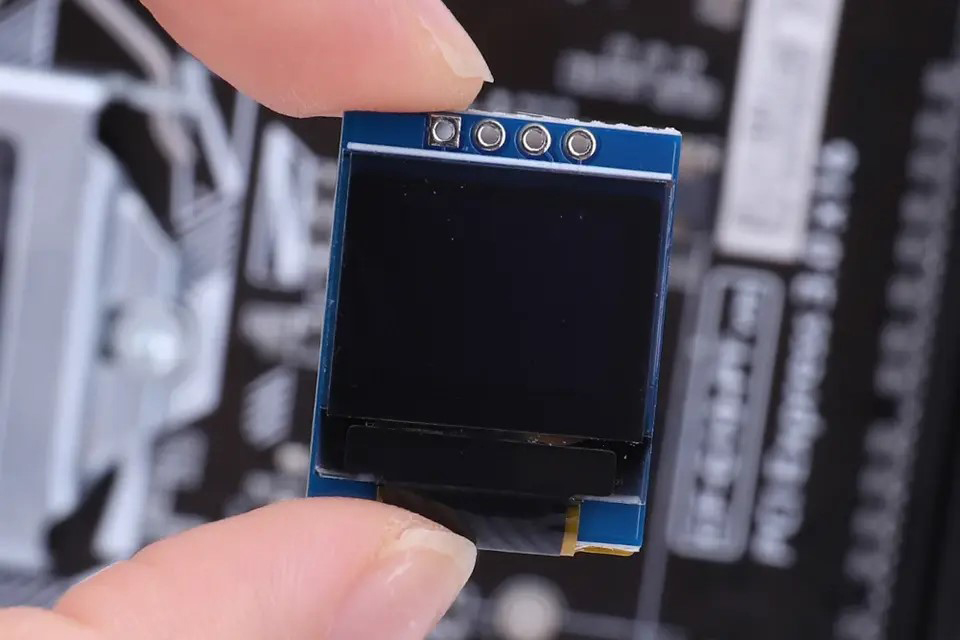
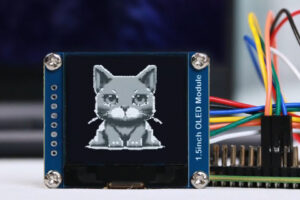
OLED display modules, particularly graphic OLED variants, are revolutionizing the way we interact with devices, offering crisp visuals, vibrant colors (in some cases), and exceptional energy efficiency.

This article dives into the world of Thin-Film Transistor (TFT) LCD display modules, exploring their technology, advantages, and diverse applications.

This article dives deep into the fascinating world of microdisplays, focusing specifically on the groundbreaking 4K OLED technology developed by Sony Semiconductor Solutions.

This article dives deep into the world of 0.96 inch OLED display modules, specifically focusing on the 128×64 resolution variant that communicates via the I2C interface.

Are you confused by all the different display technologies out there? From LCD to OLED, and even further, to AMOLED and Super AMOLED, the choices can be overwhelming.
Display modules like OLED, LCD, and LED offer various benefits in power, image quality, and cost, ideal for different devices.
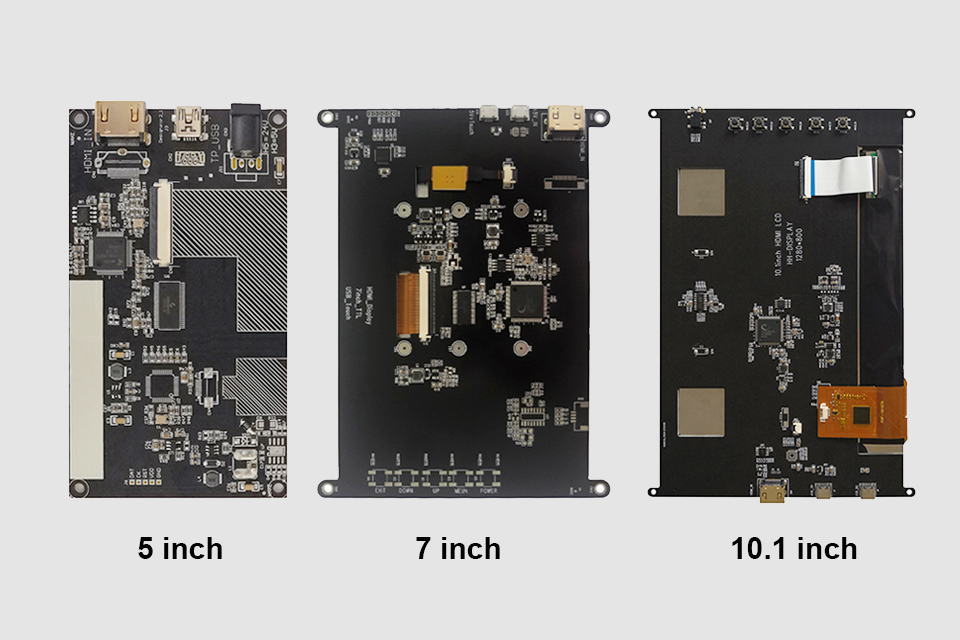
This article explores how to connect an LCD screen to a Raspberry Pi using an HDMI driver board, essentially turning your single-board computer into a miniature HDMI monitor.

This article dives into the exciting world of augmented reality (ar) lenses, specifically focusing on the development and potential of an interchangeable lens system for ar glasses.

This article dives deep into the lifespan and durability of OLED (Organic Light Emitting Diode) displays compared to LCD (Liquid Crystal Display) screens.
@ 2025 display-module. All right reserved.
Fill out the form below, and we will be in touch shortly.