
Great things in business are never done by one person. They’re done by a team of people. We have that dynamic group of peoples
LCDs, or liquid crystal displays, are ubiquitous in our modern world, from the screens of our smartphones to our large-screen televisions. But what exactly is an LCD, and how does it work? This article provides a comprehensive overview of LCD technology, exploring its fundamental principles, the different types, its components, and its advantages and disadvantages compared to other display technologies like OLED and CRT. Whether you’re a tech enthusiast or simply curious about the screen you’re looking at right now, this article will offer a detailed and insightful explanation of liquid crystal display. It will help you better understand how these devices create the images we see on the screen.
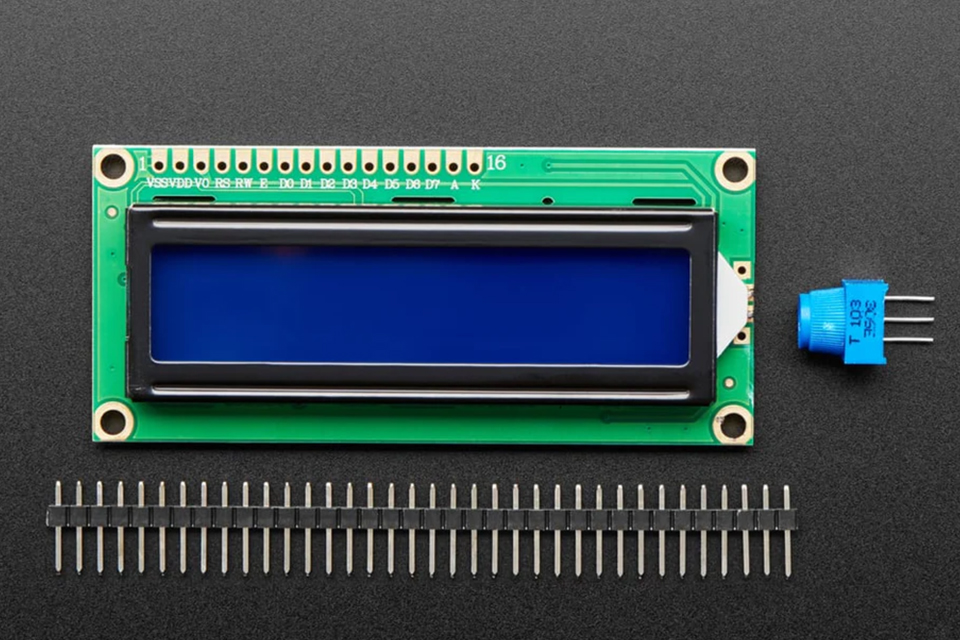
The term LCD stands for liquid crystal display. It is a type of flat panel display technology that has become incredibly common in various devices like smartphones, computer monitors, and televisions. Unlike older display technologies, such as the bulky CRT (cathode ray tube) monitors, LCDs are much thinner, lighter, and consume less power. LCDs don’t emit light themselves; instead, they rely on a backlight to illuminate the liquid crystal layer, which then controls the amount of light that passes through to create an image. The basic working principle of an LCD lies in its ability to selectively block or allow light to pass through, thanks to the properties of liquid crystals. This fundamental difference in how they generate images sets LCDs apart from technologies like OLEDs, which use light emitting diodes.
LCD technology uses liquid crystals, a substance that has the properties of both liquids and solid crystals. These crystals react to electric fields, allowing them to control light. Unlike a CRT display, which directly emits light, the LCD display requires a separate light source, which is typically a backlight located at the bottom of the display. The ability to control light passing through the liquid crystal layer is what allows LCDs to create images on the screen. This has made them the most popular type of flat panel display for many years. The ability to control the amount of light also contributes to their efficiency in terms of power consumption, offering significant advantages over older display technologies.
The basic working principle behind an LCD screen involves several key steps. First, a backlight provides the light source for the display, typically using light-emitting diodes. This white light passes through a polarizing filter, which polarizes the light waves. Next, the light passes through the layer of liquid crystals, which are sandwiched between two glass substrates. These liquid crystal molecules can be manipulated by applying a voltage; this electric current is applied to the liquid crystal layer causing the liquid crystals to change their alignment and twisting structure. When no voltage is applied, the liquid crystals twist to a specific degree, changing the direction of the light.
The polarized light then passes through another polarizing filter, oriented at a different angle. The amount of light that passes through depends on the alignment of the liquid crystal molecules. When voltage is applied to a pixel, the liquid crystals align in such a way that blocks or allows light to pass through, creating different levels of brightness for each pixel. Finally, the light that successfully passes through the filter reaches the color filter, which creates the specific colors seen on the screen. This intricate process of manipulating light through liquid crystal layers is what enables the LCD to produce images. The liquid crystals control the amount of light that ultimately reaches the viewer.
An LCD panel consists of several layers, each playing a crucial role in displaying images. Firstly, there’s the backlight unit, typically comprised of light-emitting diodes, which provides the initial light source. This light passes through a diffuser, ensuring even illumination across the lcd panel. Then, there is the first polarizing filter that polarizes the light entering the liquid crystal layer. The core of the panel consists of a liquid crystal layer sandwiched between two glass substrates. Each glass substrate has electrodes for applying a voltage to specific areas of the liquid crystals. This layer of liquid crystals is the most important part of the LCD panel.
Following the liquid crystal layer is another polarizing filter, oriented at a 90-degree angle to the first one. Then comes the color filter layer, made up of three subpixels: red, green, and blue, these create the full color spectrum when combined. Lastly, there is often a protective glass or plastic cover on the front of the LCD. These various components of an LCD work together to manipulate the light and create the image we see on the screen. The precise interaction and arrangement of each element is essential for proper display functionality. The number of pixel and the size of LCD also determines its quality.
The backlight is an essential component of any LCD, as liquid crystals do not emit light themselves. The backlight provides the necessary light source from the bottom of the display. Initially, CCFLs (cold cathode fluorescent lamps) were used, but now LEDs (light-emitting diodes) are far more common. The backlight illuminates the liquid crystals from behind so they can be seen. A diffuser then spreads the light evenly across the surface of the display, ensuring there are no bright or dim spots on the LCD screen. Without a proper backlight, an LCD would not be able to produce a visible image.
The backlights, often are arranged in an array at the back of the LCD display, provide a source of white light. This light travels through the layers of the LCD and is controlled by the liquid crystals. The amount of light that passes through is determined by how the crystals align. The backlight can often be adjusted to control the overall brightness of the screen. This feature is important for viewing in different lighting conditions. The backlight provides the foundation of an LCD screen since it ensures that the pixels are properly illuminated, and the image is visible on the screen.
Liquid crystals are a unique state of matter, exhibiting properties of both liquids and solid crystals. They are molecules that have some degree of order, typically aligned along a certain axis, but can also flow like liquids. In LCDs, these molecules are sandwiched between two layers of glass. The way in which these crystals align, and therefore their optical properties, are altered by an electric field, allowing for fine-tuned control of light. This alignment allows liquid crystals to control the passage of light through the panel. The core of the LCD work revolves around the unique characteristics of these molecules.
The core of the lcd work lies in these liquid crystal properties. When no voltage is applied, the liquid crystals twist in a way that polarizes the light differently, and in turn, different amounts of light will pass through the second polarizing filter. When voltage is applied, the liquid crystals align differently, thus changing how the light waves pass through. This mechanism is the basis for controlling the brightness of individual pixels on the screen, enabling the creation of images. Because of these characteristics, liquid crystals play a central role in how the LCD displays function and how images are produced on a screen.
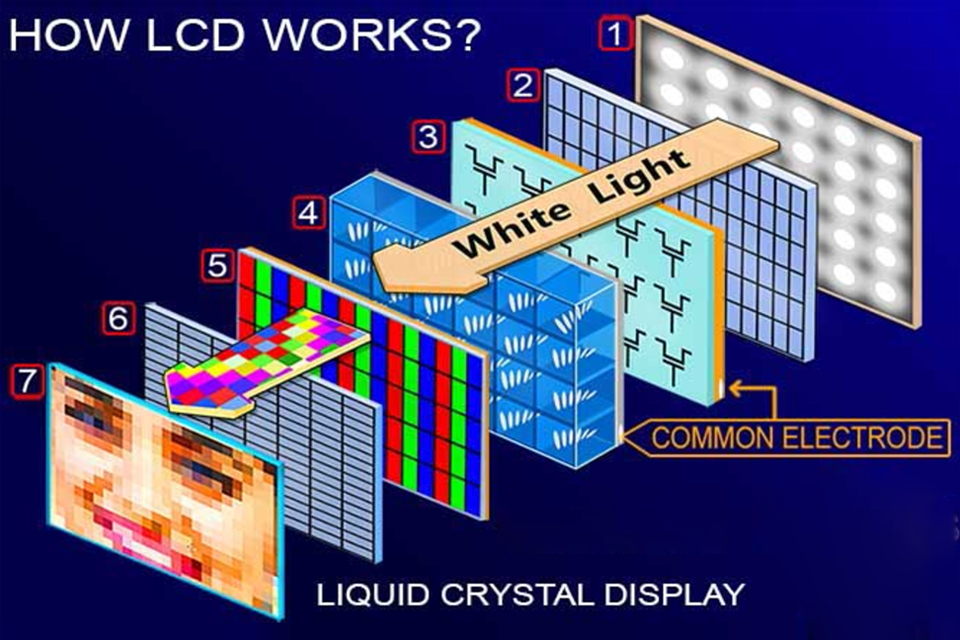
Color filters are an essential component of an LCD display, enabling it to produce a full spectrum of colors. These color filters are made up of tiny red, green, and blue subpixels arranged in a precise pattern. Each pixel on an LCD is actually made up of these three subpixels, and by controlling the amount of light that passes through each of these subpixels, a wide range of colors can be produced. When white light passes through these filters, certain wavelengths are absorbed, while others are transmitted, resulting in red, green, or blue light.
The combination of varying intensities of red, green, and blue light allows the LCD to create the full range of colors that are displayed on the screen. The control of the light is determined by the liquid crystal alignment. The light from the backlight passes through the liquid crystals, which manipulate the amount of light that can travel through. This manipulated light then passes through the color filter. The human eye perceives the mixture of these subpixels as a single color, allowing for a very rich and diverse display color. The color filters thus play a key role in the image quality of the display.
There are several different types of LCD screens, with the three most common being twisted nematic (TN), in-plane switching (IPS), and vertical alignment (VA) screens. Each of these type of lcd screens utilizes liquid crystals but arranges and controls them differently, resulting in varying performance characteristics. TN screens are the oldest and cheapest type of lcd and offer fast response time which is great for gaming and fast-moving images. However, they suffer from poor viewing angle and color reproduction. The properties of both liquids in different orientation impact display.
IPS screens, on the other hand, are known for their superior color reproduction and wider viewing angle, offering a more consistent picture when viewed from different angles. IPS screens are also suitable for tasks that require high color accuracy like graphics design and photo editing. VA screens offer a compromise between TN and IPS panels, providing good contrast ratios and deeper blacks compared to TN panels. However, they can have a slower response time than TN screens and poorer viewing angle than IPS screens. Table below summarizes key differences between these technologies:
| Feature | TN | IPS | VA |
|---|---|---|---|
| Response Time | Fastest | Moderate | Moderate to Slow |
| Viewing Angle | Narrow | Wide | Moderate |
| Color Accuracy | Poorest | Best | Good |
| Contrast | Lowest | Moderate | Highest |
| Blacks | Light gray | Gray | Deepest |
| Cost | Least Expensive | Most Expensive | Moderate |
OLED (organic light-emitting diode) displays are often compared to LCDs due to their use in similar devices such as smartphones and televisions. The most fundamental difference between lcd and oled is that OLEDs emit their own light, while LCDs require a backlight. OLEDs use organic compounds that emit light when an electric current is applied, offering perfect blacks because individual pixels can be completely turned off. This results in much better contrast ratios and deeper blacks compared to LCDs. OLED displays often have a faster response time and wider viewing angle as well.
LCDs, on the other hand, are more affordable to produce in large sizes and can achieve higher brightness levels. LCDs can also be less prone to burn-in, which can be an issue with OLEDs. While OLED technology offers superior image quality in many aspects, the cost of OLED panels is higher than LCDs, making LCDs the more affordable option for many users. LCD screens still remain popular and they are used in various devices. The table below summarizes the differences between these two technologies:
| Feature | LCD | OLED |
|---|---|---|
| Light Source | Backlight Required | Self-Emitting |
| Contrast | Moderate | Superior |
| Black Levels | Not Very Deep | True Black |
| Response Time | Slower | Faster |
| Viewing Angle | Limited (Especially TN) | Wider |
| Cost | Lower | Higher |
| Brightness | Can Be Higher | Typically Lower |
Compared to older display technologies like CRT (cathode ray tube) monitors, LCDs offer several significant advantages. The most obvious is their size and weight; LCDs are much thinner and lighter, making them easier to transport and mount. They consume less power than CRTs, leading to lower energy bills and longer battery life for portable devices like smartphones. LCDs also offer a sharper, brighter image with better color reproduction than CRTs, in addition, they do not suffer from geometric distortion, flicker, or image burn-in that CRTs are prone to. Also, LCD displays are flat, unlike the curved CRTs which allow for a wider viewing.
However, LCD technology also has some disadvantages. While significant improvements have been made, LCDs still struggle to achieve the same contrast ratios and deeper blacks as OLEDs. Older types of LCD screens suffer from poor viewing angle, which means the color and image can appear to shift when viewed from an angle. Also, response time can be slower than OLED panels. Despite these disadvantages, the improvements in LCD technology over the years have made them a popular choice for many years. The advantages over older display technologies like CRT are significant.
Several factors determine the overall image quality of an LCD monitor. Refresh rate, typically measured in hertz (Hz), refers to the number of times the screen updates the image per second. A higher refresh rate results in smoother motion, which is especially important for fast-paced content like video games or action movies. Response time, measured in milliseconds (ms), refers to how quickly a pixel can change from one color to another. A faster response time reduces ghosting or blurring around moving objects. This is extremely important in gaming or other applications that feature fast-moving images.
Viewing angle, as we discussed earlier, refers to how far off-axis a viewer can look at the display before the colors and image begin to degrade. An LCD with a wider viewing angle provides a consistent image even when viewed from the side. Other factors also contribute to image quality, such as brightness, contrast ratios, and color accuracy. A higher resolution display also means more detailed and sharper images. All these factors combined greatly affect the overall viewing experience. A balance between all these factors ensures optimal image quality on an LCD monitor.
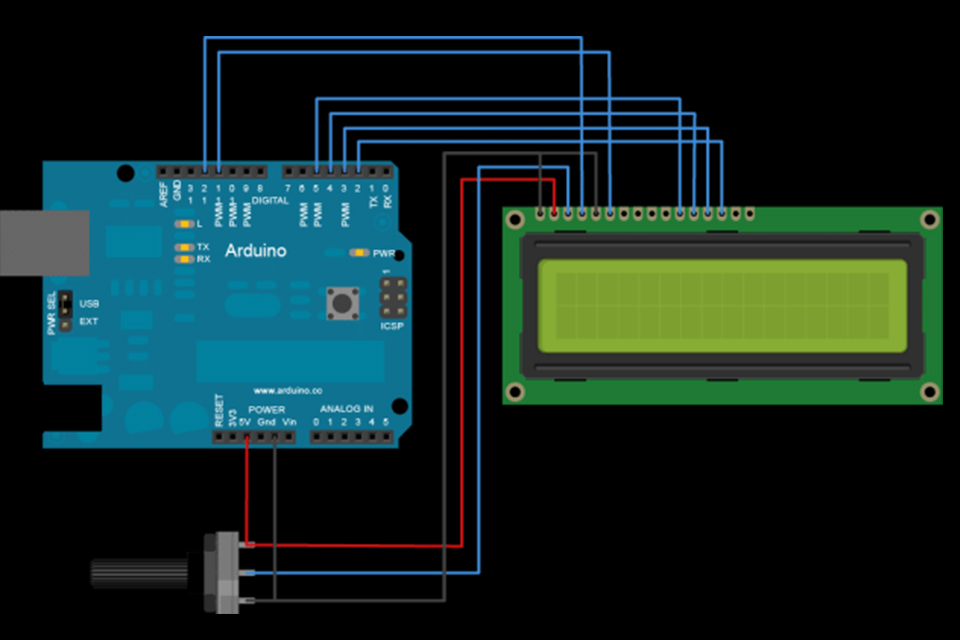
Here are 10 most important things to remember about LCD technology:
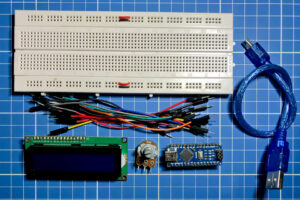
Liquid Crystal Displays (LCDs) are ubiquitous in modern technology, from our smartphones to our televisions.

This article dives into the world of Thin-Film Transistor (TFT) LCD display modules, exploring their technology, advantages, and diverse applications.
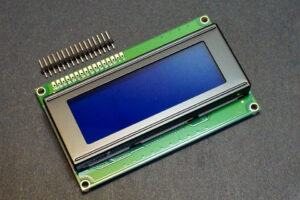
This article dives deep into the world of interfacing a 16×2 LCD module with microcontrollers like Arduino and ESP32, specifically focusing on the setup without using an I2C module.

This article dives into the exciting world of augmented reality (ar) lenses, specifically focusing on the development and potential of an interchangeable lens system for ar glasses.

This article delves into the fascinating world of display modules, specifically focusing on LCD (Liquid Crystal Display) and TFT (Thin-Film Transistor) technology.
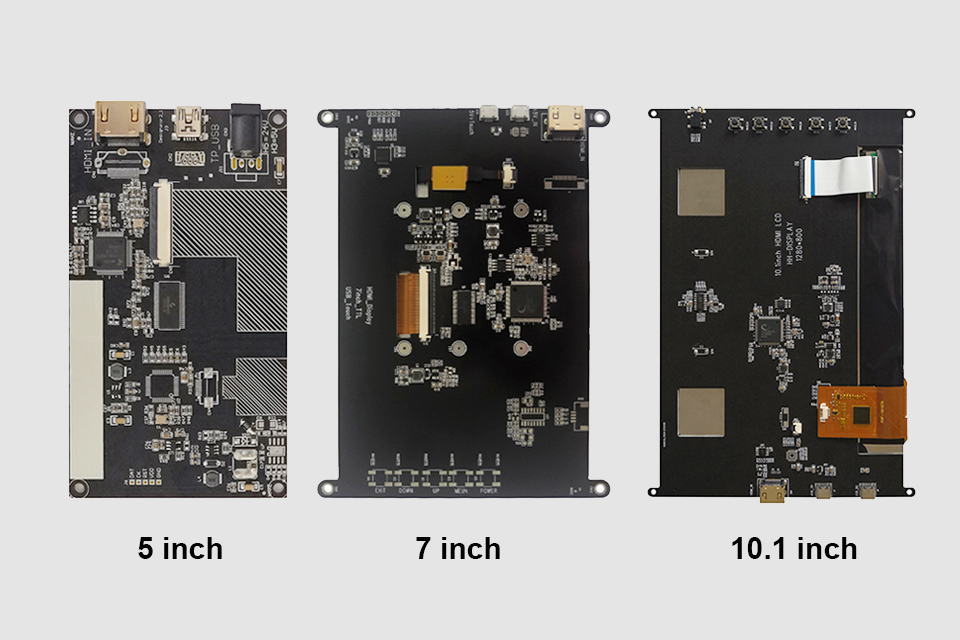
This article explores how to connect an LCD screen to a Raspberry Pi using an HDMI driver board, essentially turning your single-board computer into a miniature HDMI monitor.

This article dives into the exciting world of augmented reality (ar) lenses, specifically focusing on the development and potential of an interchangeable lens system for ar glasses.

This article dives deep into the lifespan and durability of OLED (Organic Light Emitting Diode) displays compared to LCD (Liquid Crystal Display) screens.
@ 2025 display-module. All right reserved.
Fill out the form below, and we will be in touch shortly.